Subjects and Courses for Every Step of Your Career















Module 1 – Introduction To Windows Server 2022
1.1 – Windows Server 2022 Overview
1.2 – Preparing for Installation
Module 2 – Installation of Windows Server 2022
2.1 – Installation Methods for Windows Server 2022
2.2 – Performing A Clean Install
2.3 – Post-Installation Configurations
Module 3 – Server Roles and Features
3.1 – Server Roles and Features
3.2 – Installing Active Directory
3.3 – Verify and Update DNS Settings
3.4 – Installing DHCP
3.5 – Installing IIS
3.6 – Power of Hyper-V on Windows Server 2022
3.7 – Other Common Server Roles & Services
Module 4 – Deployment Tools
4.1 – Deployment Techniques
4.2 – Deploying Windows Server 2022 Using Windows Deployment Services (WDS)
4.3 – Using Microsoft Deployment Toolkit (MDT)
4.4 – SCCM Deployment
Module 5: Security and Maintenance
5.1 – Securing Windows Server 2022
5.2 – Managing Updates and Patches
5.3 – Monitoring and Performance Tuning
5.4 – Backup and Recovery
5.5 – Regular Maintenance Task
Module 6: Integrating Windows Server 2022 with Azure
6.1 – Integrating Windows Server 2022 with Azure
6.2 – Course Closeout
Module 1 – Security, Compliance, and Identity
Module 1.1 – Course Introduction
Module 1.2 – Core Concepts and Strategies
Module 1.3 – Identity Concepts
Module 2 – Microsoft Entra ID Capabilities
Module 2.1 – Microsoft Entra ID
Module 2.2 – Entra ID Authentication
Module 2.3 – Access Management Capabilities
Module 2.4 – Entra ID Governance
Module 2.5 – Entra ID Protection
Module 3 – Microsoft Security Solutions
Module 3.1 – Exploring Core Infrastructure Services
Module 3.2 – Security Management Capabilities
Module 3.3 – Microsoft Sentinal
Module 3.4 Microsoft Defender XDR
Module 4 – Microsoft Compliance Solutions
Module 4.1 – Service Trust Portal and Privacy
Module 4.2 – Microsoft Purview for Compliance
Module 4.3 – Information Protection, Data Lifecycle Management, and Data Governance
Module 4.4 – Insider Risk Capabilities
Module 4.5 – eDiscovery and Audit
Module 1: Installation
Module 2: Data Storag
Module 3: Data Recover
Module 4: Monitoring
Module 5: Security
Module 6: Maintenance
Module 1: What are Big Data Clusters?
Module 2: Big Data Cluster Architecture
Module 3: Deployment of Big Data Clusters
Module 4: Loading and Querying Data in Big Data Clusters
Module 5: Working with Spark in Big Data Clusters
Module 6: Machine Learning on Big Data Clusters
Module 7: Create and Consume Big Data Cluster Apps
Module 8: Maintenance of Big Data Clusters
Module 1 – Introduction to Business Intelligence and Data Modeling
Module 2 – Multidimensional Databases
Module 3 – Cubes and Dimensions
Module 4 – Measures and Measure Groups
Module 5 – Introduction to MDX
Module 6 – Customizing Cube Functionality
Module 7 – Tabular Data Models
Module 8 – Data Analysis Expressions (DAX)
Module 9 – Data Mining
Module 1 – Query Tools
Module 2 – Introduction to T-SQL Querying
Module 3 – Basic SELECT Queries
Module 4 – Querying Multiple Tables
Module 5 – Sorting and Filtering Data
Module 6 – Working with SQL Server Data Types
Module 7 – Using DML to Modify Data
Module 8 – Using Built-In Functions
Module 9 – Grouping and Aggregating Data
Module 10 – Using Subqueries
Module 11 – Using Table Expressions
Module 12 – Using Set Operators
Module 13 – Using Window Ranking, Offset, and Aggregate Functions
Module 14 – Pivoting and Grouping Sets
Module 15 – Implementing Error Handling
Module 16 – Managing Transactions
Module 1 – Query Tools
Module 2 – Introduction to T-SQL Querying
Module 3 – Basic SELECT Queries
Module 4 – Querying Multiple Tables
Module 5 – Sorting and Filtering Data
Module 6 – Introduction to Business Intelligence and Data Modeling
Module 7 – Prepare Data
Module 8 – Clean, Transform, and Load Data
Module 9 – Design a Data Model
Module 10 – Create Model Calculations using DAX
Module 11 – Create Reports
Module 12 – Create Dashboards
Module 13 – Create Paginated Reports
Module 14 – Perform Advanced Analytics
Module 15 – Create and Manage Workspaces
Module 16 – Create Power App Visuals
Module 17 – Analysis Services and Power BI
Module 1: Introduction
Module 2: Cloud Fundamentals
Module 3: Azure’s Architecture
Module 4: Compute
Module 5: Networking and CDN
Module 6: Storage
Module 7: Azure Solutions
Module 8: Administration
Module 9: Pricing and Service Level Agreements
Module 10: Exam Preparation
Module 11: Review Questions
Module 1 – Azure Overview
1.0 Introduction to AZ-104
1.1 Cloud Computing
1.2 Cloud Services Benefits
1.3 Cloud Service Types
1.4 Azure Core Architectural Components
1.4.1 ACTIVITY-Creating Management Groups and Subscriptions
1.5 Azure Compute Services
1.6 Azure Application Hosting Options
1.7 Azure Networking Services
1.8 Azure Storage Services
1.9 Azure Identity, Access, and Security
1.10 Azure Cost Management
1.10.1 ACTIVITY- Checking Your Azure Balance
1.11 Azure Governance and Compliance Tools
1.11.1 ACTIVITY- Assign an Azure Policy
Module 2 – Azure Tools
2.1 Azure Portal
2.1.1 ACTIVITY- Exploring the Azure Portal
2.2 Azure Monitoring Tools
2.3 Azure PowerShell
2.3.1 ACTIVITY- Using Azure PowerShell
2.4 Azure CLI
2.4.1 ACTIVITY- Using the Azure CLI
2.5 Azure Cloud Shell
2.6 ARM Templates
2.6.1 ACTIVITY- Using Templates to Deploy Resources
2.7 Azure Resource Manager
2.8 Hybrid Tools
Module 3 – Azure Identities and Governance
3.1 Azure AD Overview
3.1.1 ACTIVITY- Exploring Azure Active Directory
3.1.2 ACTIVITY- Adding a Custom Domain
3.2 Subscriptions
3.3 Users and Groups
3.3.1 ACTIVITY- Adding Azure Active Directory User
3.3.2 ACTIVITY- Bulk Inviting New Users
3.3.3 ACTIVITY- Creating Azure AD Groups
3.4 Authentication
3.5 SSPR
3.5.1 ACTIVITY- Implementing SSPR
3.6 Devices
3.7 Azure Roles
3.7.1 ACTIVITY- Assigning Azure Roles
3.8 Azure AD Roles
3.8.1 ACTIVITY- Assigning Azure AD Roles
3.9 Conditional Access
3.10 Authorization
3.10.1 ACTIVITY- Managing Licenses
3.11 Azure Policy
Module 4 – Azure Storage
4.1 Storage Accounts
4.1.1 ACTIVITY- Creating a Storage Account
4.2 Storage Types
4.2.1 ACTIVITY- Creating Storage Types
4.3 Azure Storage Tools
4.3.1 ACTIVITY- Azure Storage Explorer
4.4 Azure Files and File Sync
4.4.1 ACTIVITY- Deploying an Azure Files Share
4.5 Azure Storage Security
Module 5 – Azure Compute Resources
5.1 Virtual Machines
5.1.1 ACTIVITY- Create Virtual Machines
5.1.2 ACTIVITY- Delete a Virtual Machine
5.2 VM Availability
5.2.1 ACTIVITY- Increasing VM Availability
5.3 VM Extensions
5.4 Azure App Service
5.5 Azure Container Instances
5.6 Kubernetes
Module 6 – Azure Virtual Networks
6.1 Virtual Networks
6.1.1 ACTIVITY- Create a VNet
6.2 Network Security Groups-Part 1
6.2.1 Network Security Groups-Part 2
6.3 Azure Firewall
6.3.1 ACTIVITY- Deploying a Firewall
6.4 Azure DNS-Part 1
6.4.1 Azure DNS-Part 2
6.4.2 ACTIVITY- Implementing Azure DNS Zone6
6.5 Virtual Network Peering
6.5.1 ACTIVITY- VNet Peering
6.6 Azure VPN Gateway
6.7 ExpressRoute and Virtual WANs
6.8 Azure Load Balancer
6.9 Azure Application Gateway
6.10 Azure Routes
Module 7 – Azure Monitoring and Backup
7.1 Network Watcher
7.2 Azure Monitor
7.3 Azure Backup-Part 1
7.4 Azure Backup-Part 2
7.5 Azure Backup-Part 3
7.6 Conclusion to AZ-104
Module 1: Implement VM Solutions
Module 2: Develop Azure Platform as a Service
Module 3: Develop for Azure Storage
Module 4: Implement Azure Security
Module 5: Monitor, Troubleshoot and Optimize Azure Solutions
Module 6: Connect to and Consume Azure and Third Party Services
Module 1 – Prepare Data
Module 2 – Clean, Transform, and Load Data
Module 3 – Design a Data Model
Module 4 – Create Model Calculations using DAX
Module 5 – Create Reports
Module 6 – Create Dashboards
Module 7 – Create Paginated Reports
Module 8 – Perform Advanced Analytics
Module 9 – Create and Manage Workspaces
Module 10 – Create Power App Visuals
Module 11 – Analysis Services and Power BI
Module 1 Understanding Local Area Networking
Module 2 Defining Networks with the OSI Model
Module 3 Understanding Wired and Wireless Networks
Module 4 Understanding Internet Protocol
Module 5 Implementing TCP-IP in the command line
Module 6 Working with Networking Services
Module 7 Understanding Wide Area Networks
Module 8 Defining Network Infrastructure and Security
Module 9 Key Takeaways
Module 10 Terms to Know
Module 1 Introducing Windows Server 2016
Module 2 Managing Windows Server 2016
Module 3 Managing Storage
Module 4 Monitoring and Troubleshooting Servers
Module 5 Essential Services
Module 6 Understanding File and Print Services
Module 7 Windows Network Services and Applications
Mod 8 Key Takeaways
Mod 9 Terms to Know
Mod 10 Hands on Labs
Module 1: Deploy a Microsoft Azure SQL Database
Module 2: Plan for SQL Server Installation
Module 3: Deploy SQL Server Instances
Module 4: Deploy SQL Server Databases to Azure Virtual Machines
Module 5: Configure Secure Access to Microsoft Azure SQL Databases
Module 6: Configure SQL Server performance settings
Module 7: Manage SQL Server instances
Module 8: Manage SQL Storage
Module 9: Perform Database Maintenance
Module 1: Configure Encryption
Module 2: Configure Data Access and Permissions
Module 3: Configure Auditing
Module 4: Develop a Backup Strategy
Module 5: Restore Databases
Module 6: Manage Database Integrity
Module 7: Monitor Database Activity
Module 8: Monitor Queries
Module 9: Manage Indexes
Module 10: Monitor SQL Server Instances
Module 11: Implement Log Shipping
Module 12: Implement Failover Cluster Instances
Module 13: Implement Always On Availability Groups
Module 1: Installing and Configuring Domain Controllers
Module 2: Managing AD DS Objects
Module 3: Securing Active Directory Domain Services
Module 4: Working with Complex AD Infrastructures
Module 5: Implementing Group Policy
Module 6: Understanding Microsoft Azure AD and Directory Synchronization
Module 7: Monitoring and Recovering AD DS
Module 8: Implementing Active Directory Certificate Services
Module 9: Implementing Active Directory Federation Services
Module 1: Plan and Implement IPv4 and IPv6 Networks
Module 2: Installing and Configuring DHCP
Module 3: Installing and Configuring DNS
Module 4: Implementing and Managing IP Address Management
Module 5: Implementing Remote Access
Module 6: Securing the Network Infrastructure
Module 1: Installing Windows Server 2016 in Host and Compute Environments
Module 2: Configuring Active Directory Networks for Host and Compute Environments
Module 3: Implementing Local and Enterprise Storage Solutions
Module 4: Implementing Hyper-V Virtualization and Containers
Module 5: Implementing High Availability
Module 6: Maintaining and Monitoring Windows Server 2016
Module 1 : Prepare for installation requirements
Module 2 : Install Windows
Module 3 : Configure devices and device drivers
Module 4 : Perform post-installation configuration
Module 5 : Implement Windows in an enterprise environment
Module 6 : Configure networking
Module 7 : Configure storage
Module 8 : Configure data access and usage
Module 9 : Implement Apps
Module 10 : Configure remote management
Module 11 : Configure Updates
Module 12 : Monitor Windows
Module 13 : Configure System and Data Recovery
Module 14 : Configure Authorization and Authentication
Module 15 : Configure Advanced Management Tools
Module 1: Introducing Windows 10
Module 2: Installing Windows 10
Module 3: Configuring Devices
Module 4: Configuring Network Connectivity
Module 5: Managing Storage, Data, And Printers
Module 6: Managing Apps
Module 7: Managing Device Security
Module 8: Maintaining Windows 10
Module 9: Troubleshooting And Recovery
Module 10: Deploying Windows 10 Enterprise Desktops
Module 11: Managing User Profiles And User State Virtualization
Module 12: Managing Desktop And Application Settings Using Group policy
Module 13: Configuring And Managing Client Hyper-V
Module 14: Configuring Windows Devices – December, 2017 Update – Part1
Module 15: Configuring Windows Devices – December, 2017 Update – Part2
Module 1: Introduction
Module 2: Troubleshooting Start Up Issues
Module 3: ​Managing Drivers And Hardware
Module 4: Troubleshooting Remote Computers
Module 5: Resolving Problems With Network Connectivity
Module 6: Troubleshooting Group Policy
Module 7: Troubleshooting User Settings
Module 8: Configuring And Troubleshooting Remote Connectivity
Module 9: ​Troubleshooting Resource Access In A Domain
Module 10: Configuring And Troubleshooting Resource Access For Non-Domain Members
Module 11: Troubleshooting Applications
Module 12: Maintaining Windows 8.1
Module 13: Recovering Windows 8.1
Lesson 1: Getting to Know PCs and the Windows 8 User Interface
Lesson 2: Using the Modern Apps and Navigation Features
Lesson 3: Working with Desktop Applications
Lesson 4: Using Internet Explorer 10
Lesson 5: Customizing the Windows 8 Environment
Lesson 6: Using Windows 8 Security Features
Module 1: Developing a Strategy for Windows® 7 Business Desktops Deployment
Module 2: Evaluating Application Compatibility in Windows® 7
Module 3: Assessing Deployment Methods for Windows® 7
Module 4: Designing Standard Images for Windows® 7
Module 5: Deploying Windows® 7 with Windows AIK
Module 6: Using Windows Deployment Services to Deploy Windows® 7
Module 7: Deploying Windows® 7 Using Lite Touch Installation
Module 8: Deploying Windows® 7 Using Zero Touch Installation
Module 9: Migrating User State Using USMT 4.0 and WET
Module 10: Planning, Configuring, and Managing the Client Environment
Module 11: Planning and Deploying Applications and Updates to Windows® 7 Clients
Module 1: Installing, Upgrading, and Migrating to Windows 7
Module 2: Configuring Disks And Device Drivers
Module 3: Configuring File Access And Printers
Module 4: Indentifying And Resolving Log on Problems
Module 5: Configuring Network Connectivity
Module 6: Troubleshooting Network Issues
Module 7: Mobile Computing And Remote Access
Module 8: Securing Windows 7 Desktops
Module 9: Optimizing And Troubleshooting Performance And Reliabilty
Module 10: Maintaining Windows 7 Desktops
Module 1: Installing, Upgrading and Migrating Windows 7
Module 2: Deploying Windows 7 in the Enterprise
Module 3: Enterprise Management in Windows 7
Module 4: Configuring Hardware and Applications
Module 5: Configuring Network Connectivity
Module 6: Configuring Access to Resources
Module 7: Configuring Mobile Computing
Module 8: Configuring Security Options
Module 9: Monitoring And Maintaining Systems
Module 10: Configuring Backup and Recovery Options
Module 1: Planning Server Deployment
Module 2: Automating Server Deployment
Module 3: Planning for Server Management
Module 4: Planning the Network Infrastructure
Module 5: Planning Name Resolution Services
Module 6: Planning File and Print Services
Module 7: Planning Active Directory Domain Services
Module 8: Planning Active Directory Certificate Services
Module 9: Planning High Availability
Module 10: Planning Backups For Windows Server
Module 11: Planning Server Monitoring and Maintenance
Module 1: Installing and Configuring Windows Services
Module 2: TCP/IP Protocol Suite
Module 3: Configuring IPv4 Addressing
Module 4: Configuring IP Address Assignment Services
Module 5: Configuring IPv6 Addressing
Module 6: Configuring Name Resolution Services
Module 1: Active Directory – An Identity And Access Solution
Module 2: Introduction To Active Directory Domain Services
Module 3: Configuring DNS To Support Active Directory Domain Services
Module 4: Active Directory Object Management
Module 5: Managing Active Directory Replication Using Sites
Module 6: Configuration Management Using Group Policy
Module 7: Desktop Environmental And Security Management
Module 8: Maintaining Active Directory
Module 9: Deploy and Manage a Public Key Infrastructure
Module 10: Supporting Applications with AD LDS
Module 11: Deploying Active Directory Federated Services
Module 12: Deploying Active Directory Rights Management Services
Module 1: Introduction To Creating Efficient Apps For Sharepoint
Module 2: Working With Managed Metadata Solutions
Module 3: Working With The Search Service
Module 4: Implementing Enterprise Content Management
Module 5: Developing Publishing Sites
Module 6: Interacting With Business Connectivity Services
Module 1: Overview of SharePoint Development
Module 2: Working With Objects, List, And Libraries
Module 3: Working With Features and Solutions
Module 4: Developing Server Side Code
Module 5: Managing Authentication And Authorization
Module 6: Client Side SharePoint Development
Module 7: Developing And Managing Apps
Module 8: Using Workflows To Automate Business Processes
Module 9: Customizing SharePoint Interfaces
Module 1: Accessing Data
Module 2: Designing And Implementing WCF Services
Module 3: Querying And Manipulating Data Using Entity Framework
Module 4: Creating And Consuming Web API Based Services
Module 5: Deploying Web Applications And Services
Module 6: Course Review
Module 1: Intro To Business Intelligence
Module 2: Database Essentials
Module 3: Business Intelligence Development
Module 4: Business Intelligence Results
Module 5: Advanced Reporting And Development
Module 6: SQL Server Integration Services (SSIS)
Module 7: SQL Server 2014 New Features
Module 8: Course Review And Exam Prep
Module 1: Introduction To Business Intelligence And Data Modeling
Module 2: Implementing Reports The SQL Server Reporting Services
Module 3: Supporting Self Service Reporting
Module 4: Managing Report Execution And Delivery
Module 5: Creating Multidimensional Databases
Module 6: Working With Cubes And Dimensions
Module 7: Working With Measures And Measure Groups
Module 8: Introduction To MDX
Module 9: Customizing Cube Functionality
Module 10: Implementing A Tabular Data Model
Module 11: Introduction To DAX
Module 12: Implementing An Analysis Services Tabular Data Model
Module 13: SQL Analysis Services
Module 14: Creating Data Visualizations With Power View
Module 15: Supporting Self Service Reporting
Module 16: Performing Predictive Analysis With Data Mining
Module 17: Predictive Analytics
Module 1: Designing A Database Server Infrastructure
Module 2: Designing A Logical Database Scheme
Module 3: Designing A Physical Database Implementation
Module 4: Incorporating Data Files Into the Database
Module 5: Tuning Database Performance
Module 6: Designing Database Security
Module 7: Policy Based Management
Module 8: Monitoring Server Health
Module 9: Designing Database Backup Solution
Module 10: Automating Multi Server Maintenance
Module 11: Managing SQL Server With Windows Powershell
Module 12: Replicating Data
Module 13: Planning High Availability
Module 14: Review of SQL Statements
Module 15: Eleven Rules of Database Design
Module 1: SQL 2012 And The 464 Test
Module 2: Working With Data Types
Module 3: Tables
Module 4: Data Constraints
Module 5: Planning In Indexing
Module 6: Table Structures
Module 7: Improving Performance with Non-Clustered Indexes
Module 8: Using Indexes And Execution Plans
Module 9: Working with Views
Module 10: Designing and Implementing Stored Procedures
Module 11: Merging Data and Passing Tables
Module 12: Designing and Implementing User Functions
Module 13: Creating Highly Concurrent SQL Server Applications
Module 14: Handling Errors in T-SQL
Module 15: Triggers
Module 16: Implementing Managed Code
Module 17: Storing XML in SQL
Module 18: Querying XML
Module 19: Working with the Spatial Data
Module 20: Working With Full-Text Indexes and Queries
Lesson 1: Introduction to Data Warehouse
Lesson 2: Creating Dimensions and Changing Granularity of Dimensions
Lesson 3: Creating Fact Tables and Column Store Indexes
Lesson 4: Implementing Data Warehouse in SQL Server 2012
Lesson 5: Working with Integration Services
Lesson 6: Managing Control Flow
Lesson 7: Working with Dynamic Variables
Lesson 8: Implementing Data Flow
Lesson 9: Managing Data Flow
Lesson 10: Managing SSIS Package Execution
Lesson 11: Debugging and Troubleshooting
Lesson 12: Deploying Packages
Lesson 13: Securing Packages and Databases
Lesson 14: Working with MDS and Windows
Lesson 1: Identifying the SQL Server Platform
Lesson 2: Deploying SQL Server
Lesson 3: Configuring SQL Server
Lesson 4: Managing Databases in SQL Server 2012
Lesson 5: Managing SQL Server Security
Lesson 6: Implementing Advanced Security Settings
Lesson 7: Applying Encryption and Compression
Lesson 8: Working with Indexes and Log Files
Lesson 9: Working with Backup and Restore
Lesson 10: Implementing High Availability
Lesson 11: Optimizing Server Performance
Lesson 12: Troubleshooting Issues and Recovering Databases
Lesson 13: Performing Advanced Database Management Tasks
Lesson 1: Getting Started with SQL Server 2012
Lesson 2: Working with T-SQL
Lesson 3: Writing SELECT Queries
Lesson 4: Working with SQL Data Types
Lesson 5: Sorting and Filtering Data
Lesson 6: Querying Data from Multiple Tables
Lesson 7: Modifying Data
Lesson 8: Working with SQL Server Built-in Functions
Lesson 9: Programming in T-SQL
Lesson 10: Implementing Stored Procedures
Lesson 11: Working with Sub queries and Table Expressions
Lesson 12: Working with Set Operators, Conditional Operators, and Window Functions
Lesson 13: Working with PIVOT, UNPIVOT, and Grouping Sets
Lesson 14: Managing Error Handling and Transactions
Lesson 15: Querying SQL Server System
Lesson 16: Optimizing Query Performance
Module 1: SSIS Packages
Module 2: Debugging and Error Handling in SSIS
Module 3: Deploying and Configuring SSIS Packages
Module 4: Securing and Executing SSIS Packages; Service Administration
Module 5: Data Analysis
Module 6: Extending SSAS Cubes
Module 7: Extending SSAS Cubes
Module 8: Securing and Administering SSAS
Module 9: Working With SSAS Data Mining
Module 10: Developing SSAS Reports
Module 11: Extending and Deploying SSRS Reports
Module 12: Scheduling Deployed Reports and Data Sources
Module 13: Configuring And Administering the SSRS Server
Installing on Microsoft 70-432: SQL Server 2008, Implementation and Maintenance
Getting familiar with SQL on Microsoft 70-432: SQL Server 2008, Implementation and Maintenance
Types of Data on Microsoft 70-432: SQL Server 2008, Implementation and Maintenance
Databases on Microsoft 70-432: SQL Server 2008, Implementation and Maintenance
Looking at Tables on Microsoft 70-432: SQL Server 2008, Implementation and Maintenance
Module 6: Looking at Views
Module 7: About Constraints
Module 8: Looking at Stored Procedures
Module 9: Functions
Modules 10: About Service Broker
Modules 11: Integrity
Modules 12: Permissions in SQL
Modules 13: Accounts
Modules 14: Security
Modules 15: Backups/Restores
Modules 16: Endpoints
Modules 17: Servers working together
Modules 18: Triggers in SQL
Modules 19: Replication between servers
Modules 20: Indexes
Modules 21: Transactions in SQL
Modules 22: Data moves
Modules 23: Data specialties in SQL
Modules 24: Fault Tolerance
Modules 25: SQL Management
Modules 26: SQL Management Monitoring
Modules 27: SQL Management tools
Module 28: Troubleshooting
Module 29: Course Review
Module 30: Common Questions
Module 31: Real World Scenarios
Module 1: Manage and Maintain a Server Infrastructure
Module 2: Plan and Implement a Highly Available Enterprise Infrastructure
Module 3: Plan and Implement a Server Virtualization Infrastructure
Module 4: Design and Implement Identity and Access Solutions
Module 1: Plan and Deploy Infrastructure
Module 2: Planning and Implementing
Module 3: Planning and Implementing Server Upgrade and Migration
Module 4: Planning and Deploying Virtual Machine Manager Resources
Module 5: Planning and Implementing File and Storage Services
Module 6: Design and Implement Network Infrastructure Services
Module 7: Design and Maintain a Dynamic Host Configuration Protocol Solution
Module 8: Design a Name Resolution Solution Strategy
Module 9: Design and Manage an IP Address Management Solution
Module 10: Design and Implement Network Access Services
Module 11: Design a VPN Solution
Module 12: Design a DirectAccess Solution
Module 13: Implement a Scalable Remote Access Solution
Module 14: Design and Implement a Network Protection Solution
Module 15: Design and Implement an Active Directory Infrastructure
Module 16: Design a Forest and Domain Infrastructure
Module 17: Implement a Forest and Domain Infrastructure
Module 18: Design a Group Policy Strategy
Module 19: Design an Active Directory Permission Model
Module 20: Design and Implement an Active Directory Infrastructure (Physical)
Module 21: Design an Active Directory Site Topology
Module 22: Design an Active Directory Site Topology
Module 23: Design and Implement a Branch Office Infrastructure
Module 1: Configuring Advanced DNS Services
Module 2: Advanced DHCP Services
Module 3: Active Directory Forest Configuration
Module 4: Active Directory Certificate Services
Module 5: ISCSI And ISNS
Module 6: Configuring IPAM
Module 7: Network Balancing
Module 8: Failover Clusters
Module 9: Configuring Hyper_V Virtual Machines
Module 10: Dynamic Access Control
Module 11: Active Directory Rights Management Services
Module 12: Active Directory Federation Services
Module 13: Disaster Recovery
Module 14: Configuring Additional Services
Module 1: Managing User and Service Accounts
Module 2: Administer Group Policy
Module 3: Managing Network File Services
Module 4: Domain Name System
Module 5: Windows Deployment Services
Module 6: Windows Server Update Services
Module 7: Remote Access
Module 8: Monitoring System
Module 9: Managing Active Directory Services
Module 1: Installing And Configuring Windows Server 2012 R2
Module 2: Installing and Configuring an Active Directory Domaine Control
Module 3: Administering Active Directory Objects
Module 4: Automating Administration Tasks
Module 5: Configuring IPv4
Module 6: Configuring IPv6
Module 7: Installing and Configuring DHCP
Module 8: Installing and Configuring DNS
Module 9: Configuring Storage Spaces And File And Print Services
Module 10: Configuring Group Policy
Module 11: Securing Windows Servers
Module 12: Installing and Configuring Virtual Servers and Clients
Module 1: Understanding Microsoft Applications
Module 2: Installing And Configuring The Hyper-V Role
Module 3: Creating And Managing Virtual Hard Disks, Virtual Machines, And Virtual
Module 4: Producing And Configuring Virtual Machine Networks
Module 5: Virtual Machine Movement And Hyper-V Replicas
Module 6: Implementing Failover Clustering Using Hyper-V
Module 7: Installing And Configuring Microsoft System Center 2012 R2 Virtual
Module 8: Managing The Network And Storage Infrastructure In Microsoft System
Module 9: Creating And Managing Virtual Machines Using Microsoft System Center 2012 R2Virtual Machine Manager
Module 10: Configuring And Managing The Microsoft System Center 2012 R2 Virtual Machine Manager Library
Module 11: Managing Clouds In Microsoft System Center 2012 R2 Virtual Machine
Module 12: Managing Services In Microsoft System Center 2012 R2 Virtual
Module 13: Protecting And Monitoring Virtualization Infrastructure
Module 14: Hyper-V And SCVMM Review
Module 1: Technology Review
Module 2: Device Management
Module 3: Office 365 Deployment Plan
Module 4: Windows Azure
Module 5: PowerShell
Module 6: SQL Server
Module 7: Azure Lync and SharePoint
Module 8: Course Review
Module 1: Introduction To Office 365
Module 2: Administration In Office 365
Module 3: Managing Clients
Module 4: Planning DNS And Exchange Migrations
Module 5: Planning And Configuring Exchange Online
Module 6: Configuring Sharepoint Online
Module 7: Configuring Lync Online
Module 8: Implementing Coexistence Technologies
Module 1: Overview
Module 2: Beginning Powershell
Module 3: Exhange Control Panel
Module 4: Create A New Mailbox with Powershell
Module 5: Mailbox Statistics With Powershell
Module 6: Intermediate Powershell
Module 7: Unified Messaging
Module 8: Installation and Configuration
Module 9: Exchange Online
Module 10: Advanced Design
Module 1: Overview
Module 2: Exchange Server 2013 Administration
Module 3: Fundamentals of Exchange Administration
Module 4: Archive Mailboxes
Module 5: Properties of User Mailboxes
Module 6: Distribution Groups
Module 7: Outlook and Outlook Web Apps
Module 8: Preparation Prerequisites
Module 9: Installation of Exchange 2013
Module 10: Exchange 2013 Design
Module 11: Labs and Demos
Module 1: Handling Design And Architecture For Microsoft Lync Server 2013
Module 2: Designing A Lync Server 2013
Module 3: Installing Lync
Module 4 Questions
Module 5: Deploying And Managing Clients And Devices
Module 6: Conferencing In Lync Server 2013
Module 7: Designing And Deploying External Access
Module 8: Deploying Microsoft Lync Server 2013 Persistant Chat
Module 9: Archiving And Monitoring
Module 10: Administering And Maintaining Lync Server 2013
Module 11: Configuring And Managing High Availability In Lync Server 2013
Module 12: Understanding Disaster Recover In Lync Server 2013
Module 13: Planning a Migration to Lync Server 2013
Module 1: Understanding Voice Architecture
Module 2: Configuring Key Enterprise Voice Functionality
Module 3: Designing Exchange Server 2013 Unified Messaging Intergration with
Module 4: Understanding Voice Applications
Module 5: Configuring and Deploying Emergency Calling
Module 6: Integrating the PSTN
Module 7: Understanding Lync Server 2013 and Networking
Module 8: Understanding Phones and Devices
Module 9: Configuring And Migrating Lync Online
Module 10: Monitoring
Module 11: Understanding Lync Server2013 Voice Resiliency
Module 1: Business Continuity
Module 2: Model, Design, and Test
Module 3: Upgrade and Migrate
Module 4: Create and Configure Service Applications
Module 5: SharePoint Management
Module 1: Comprehensive Introduction to Sharepoint
Module 2: Installing SharePoint
Module 3: SharePoint Architecture, Logical & Physical
Module 4: Web Applications and Site Collections
Module 5: Configure Service Applications
Module 6: Permissions
Module 7: Search
Module 8: User Profiles
Module 9: Ongoing Support and Maintenance
Module 1: Designing For The Cloud
Module 2: Using System Center Virtual Machine Manager R2
Module 3: Deploying And Maintaining Fabric Resources
Module 4: Building The Private Cloud
Module 5: Monitoring And Optimizing The Private Cloud
Module 6: Planning And Deploying Service Management
Module 7: Automating And Standardizing The Private Cloud
Module 8: Disaster Recovery And High Availability For The Private Cloud
Module 9: Implementing SelfService MultiTenant Private Clouds
Module 1: Introducing The Cloud Model
Module 2: Configuring The Private Cloud Environment
Module 3: Deploying Services For The Private Cloud
Module 4: Monitoring Cloud Based Applications
Module 5: Service Management For The New Cloud
Module 6: High Availability And Disaster Recovery For The Private Cloud
Module 7: Optimizing The Private Cloud Infrastructure
Module 8: Configuring MultiTenant SelfService Using Windows Azure Pack
Module 9: Configuring And Monitoring The Private Cloud Review
Module 1: Planning Configuration Manager Infrastructure
Module 2: Migrating To Configuration Manager 2012
Module 3: Installations and Site Role Configuration
Module 4: Cloud Integration
Module 5: Installing The Client
Module 6: Client Health
Module 7: Application Deployment
Module 8: Software Updates
Module 9: Operating System Deployment
Module 10: Inventory and Software Metering
Module 11: Asset Intelligence
Module 12: Reporting
Module 13: Compliance Settings
Module 14: Endpoint Protection
Module 15: Mobile Device Management
Module 16: Role-Based Administration
Module 17: Disaster Recovery
Module 18: Troubleshooting
Module 1: Getting Started With Windows 10
Module 2: Using File Explorer
Module 3: Using Windows Applications
Module 4: Browsing the Web With Microsoft Edge
Module 5: Customizing Windows
Module 6: Connecting Devices And Devices
Module 7: Managing User Accounts
Module 8: Backing Up Important Data
Module 9: Maintaining Windows
Module 10: Protecting Windows
Module 11: Monitoring Performance
Module 12: Working With Control Panel And Settings
Module 1: Introduction and Deploy Windows
Module 2: Manage Devices and Data
Module 3: Configure Connectivity
Module 4: Maintain Windows
Module 1: Introduction and Deploy Windows
Module 2: Manage Devices and Data
Module 3: Configure Connectivity
Module 4: Maintain Windows
Lesson 1: Getting to Know PCs and the Windows 8 User Interface
Lesson 2: Using the Modern Apps and Navigation Features
Lesson 3: Working with Desktop Applications
Lesson 4: Using Internet Explorer 10
Lesson 5: Customizing the Windows 8 Environment
Lesson 6: Using Windows 8 Security Features

Module 1: Getting Started
Module 2: Getting to Know Adobe Audition
Module 3: The Interface
Module 4: Waveform Editing
Module 5: Effects
Module 6: Audio Restoration
Module 7: Mastering
Module 8: Sound Design
Module 9: Creating and Recording Files
Module 10: Multitrack Sessions
Module 11: Multitrack Session Editing
Module 12: Additional Features and Summary
Module 1: Introduction to After Effects
Module 2: Intermediate Effects and Techniques in After Effects
Module 3: More Advanced Effects and Techniques in After Effects
Module 1: Getting Started
Module 2: Getting to Know the Workflow
Module 3: Creating a Basic Animation Using Effects and Presets
Module 4: Animating Text
Module 5: Working With Shape Layers
Module 6: Animating a Multimedia Presentation
Module 7: Animating Photoshop Layers
Module 8: Working With Masks
Module 9: Distorting Objects with the Puppet Tools
Module 10: Using the Roto Brush Tool
Module 11: Performing Color Correction
Module 12: Creating Motion Graphics Templates
Module 1
Module 1
Module 1
Module 1
Module 2
Module 3
Module 4
Module 5
Module 6
Module 7
Module 8
Module 9
Module 10
Module 11
Module 1: Welcome
Module 2: Why use Lightroom
Module 3: Lightroom library and organization
Module 4: Edit your photo – global adjustments
Module 5: Edit your photo – local adjustments
Module 6: Saving and exporting
Module 7: Lightroom CC overview
Module 8: Outro
Module 1
Module 1: Introduction to Premiere and Getting Started on an Editing Project
Module 2: More Editing Techniques and Completing a Project
Module 1
Module 1: Intro
Module 2: Camera Anatomy
Module 3: Scene Camera Modes
Module 4: Achieve Exposure
Module 5: Filetypes
Module 6: Sensor
Module 7: Resolution
Module 8: White Balance
Module 9: Color Theory
Module 10: Depth of Field
Module 11: Focusing
Module 12: Lighting
Module 13: Metering
Module 14: Composition
Module 1: Introduction
Module 2: Getting Started
Module 3: Drawing
Module 4: Colors and Gradients
Module 5: Intermediate Illustration
Module 6: Typography
Module 7: Live Trace, Paint Brush and Blob Brush
Module 8: Exporting
Module 1: Getting Started
Module 2: Layers and More
Module 3: Editing, Techniques and More

Module 1 – Google Analytics 4 – Course Overview
- 1.0 About Google Analytics 4
- 1.1 Course Intro Welcome
- 1.2 Instructor Intro
Module 2 – Fundamentals of Google Analytics
- 2.1 What is a Digital Product
- 2.2 Google Market Platform
- 2.3 Google Analytics Overview
- 2.4 Google Analytics 4 Overview
- 2.5 Whiteboad Discussion-How Does GA Work
- 2.6 Comparing GA3 to GA4
- 2.7 Whiteboard Compare Data Models
- 2.8 Demo- GA Console Walkthru
- 2.9 Admin Panel
- 2.10 Demo Admin Panel
- 2.11 Tag Manager
- 2.12 Demo Tag Manager
- 2.13 Segment Review
- 2.14 Segment Review Questions
Module 3 – Advanced Topics with Google Analytics
- 3.1 Upgrading and Running Parallel
- 3.2 Whiteboard Discussion – Parallel
- 3.3 Demo Console Parallel
- 3.4 Hands on Demo – Install GA4 on a Live Site
- 3.5 Understand Reporting Options, Lifecycle Collections
- 3.6 Hands on Demo – Exploring reports
- 3.7 Hands on Demo – Set up GA4 Custom Eventsmp4
- 3.8 Hands on Demo – Conversions, Audiences, DebugView
- 3.9 Hands on Demo – Advertising
- 3.10 Hands on Demo – Explorations:Insights
- 3.11 Hands on Demo – Lifecycle and Users
- 3.12 Google Big Query Connections
- 3.13 Demo – BigQuery Data Integrations
- 3.14 Google Ads
- 3.15 Demo – Google Ads
- 3.16 Google Signals
- 3.17 Demo – Google Signals
- 3.18 Certification Options
- 3.19 Segment Summary
- 3.20 Review Questions
- 3.21 Resources
- 3.22 Course Closeout
Module 1: Introduction to Google Analytics
Module 2: Fundamentals of Google Analytics
Module 3: Basics of Google Anayltics
Module 4: Reports in Google Analytics
Module 5: Behavioral Reports
Module 6: Audience
Module 7: Conversions
Module 1: Course Overview
Module 2: DevOps Basics
Module 3: App Engine PaaS
Module 4: Kubenetes Engine Overview
Module 5: DevOps Developer Tools
Module 6: Microservices
Module 7: Management of your DevOps Services
Module 8: Resources and Closeout
Module 1 – Google Cloud Digital Leader Course Overview
1.0 About Google Cloud Digital Leader
1.1 Course and Instructor Intro
1.2 Course PreReqs
1.3 GCP Certification Overview
1.4 GCP Digital Leader Exam Objectives
Module 2 – General Cloud Knowledge
2.0 General Cloud Knowledge
2.1 Domain Objectives
2.2 Intro to Cloud Computing
2.3 Essential Characteristics of Cloud Computing
2.4 Service Models
2.5 Deployment Models
2.6 Multitenancy
2.7 Resilency
2.8 Replication
2.9 Automation and Orchestration
2.10 Chargeback
2.11 Vendor Lockin
2.12 Cloud Standards
2.13 OpEx, CapEx
2.14 TCO-ROI
2.15 Business Enablers
2.16 Section Summary
2.17 Review Questions
Module 3 – General Google Cloud Knowledge
3.0 General GCP Knowledge
3.1 Domain Objectives
3.2 GCP Overview
3.3 Cloud Infrastructure
3.4 Cloud Hierarchy
3.5 Project Demo
3.6 Whiteboard Hierarchy and Projects
3.7 Service Options
3.8 Demo – Services Overview
3.9 Pricing Calculator
3.10 Demo – Pricing Calculator
3.11 Billing models and Discounts
3.12 Demo Billing
3.13 Compliance Resources
3.14 Demo – Compliance Reports Manager
3.15 Support Options
3.16 Service Level Agreement (SLA)
3.17 Google Cloud Framework and Maturity Model
3.18 Demo – Maturity Assessment
3.19 Access to GCP
3.20 Demo – GCP ACCESS
3.21 Section Summary
3.22 Review Questions
Module 4 – Google Cloud Products and Services
4.0 Google Cloud Products and Services
4.1 Domain Objectives
4.2 Core Services
4.3 Google Compute Engine, Google Cloud VMware Engine, and Bare Metal
4.4 Compute Storage and Disk Options
4.5 App Engine, Google Cloud Functions, and Cloud Run
4.6 Google Kubernetes Engine
4.7 Demo Compute Services
4.8 Container registry
4.9 Cost and Performance Tradeoffs of Scale To Zero
4.10 Database Options – Cloud SQL, Cloud Spanner, Cloud Bigtable, BigQuery
4.11 Demo – Database Offerings
4.12 Vision API, AI Platform, TPUs
4.13 Pre Trained Models
4.14 Data Pipeline Offerings
4.15 Data Ingestion Options
4.16 Software Development Life Cycle (SDLC)
4.17 Visibility and Alerting Offerings
4.18 Identify Data Migration Options
4.19 Compute VM Migration
4.20 Whiteboard – Migrations
4.21 Application Modernization
4.22 Define Software-Defined WAN (SD-WAN)
4.23 Connectivity Options
4.24 Whiteboard – Connectivity
4.25 IAM and Security
4.26 Whiteboard Cloud Architecture
4.27 Section Summary
4.28 Review Questions
Module 5 – Google Cloud Digital Leader Course Closeout
5.0 Google Cloud Digital Leader Course Closeout
5.1 Course Review
5.2 Resources
5.3 Exam Overview

Module 1 – Introduction to Change Management in IT
1.1 – Change Management Course Introduction
1.2 – Defining Change Management
1.3 – Types of Change
Module 2 – Strategies for Managing Resistance to Change
2.1 – Understanding Resistance to Change
2.2 – Proactive Strategies for Overcoming Resistance
2.3 – Building Resilience in IT Teams
Module 3 – Developing Communication Plans for Change Initiatives
3.1 – Role of Communication in Successful
3.2 – Crafting Clear and Consistent Messages
3.3 – Utilizing Various Communication Channels
Module 4 – Tools and Technologies for Supporting Change in IT Teams
4.1 – Digital Tools for Change Management
4.2 – Automation and Workflow Management
4.3 – Key Metrics for Tracking Change Management Success
Module 5 – Case Studies of Effective Change Management in IT
5.1 – Case Study 1: Changing To Agile
5.2 – Case Study 2: Cloud Migration
5.3 – Course Closeout
Module 1 – Introduction to SDLC
1.1 – Definition and Purpose of SDLC
1.2 – Overview of the SDLC Process
Module 2 – Phases of the SDLC
2.1 – Requirement Gathering and Analysis
2.2 – Planning Phase
2.3 – Design Phase
2.4 – Development Phase
2.5 – Testing Phase
2.6 – Deployment Phase
2.7 – Maintenance Phase
Module 3 – SDLC Methodologies
3.1 – Waterfall Methodology
3.2 – Agile Methodology
3.3 – Lean Methodology
3.4 DevOps Methodology
3.5 – DevOps vs. Agile
3.6 – Which Methodology To Use
Module 4 – Role of QA in SDLC
4.1 – Importance of QA in the Software Development Process
4.2 – QA Methodologies and Tools
Module 5 – Best Practices for Effective SDLC Management
5.1 – Project Management and Communications
5.2 – Risk Management In the SDLC
5.3 – Continuous Improvement and Feedback Loops
5.4 – Course Closeout
Module 1: Introduction to CSS3
Module 2: Understanding The CSS Box Model
Module 3: Working With Page Layouts
Module 4: Using Colors And Backgrounds
Module 5: Web Typography
Module 6: Links, Lists, And Tables
Module 7: Dynamic CSS3 Properties
Module 1: What Is HTML?
Module 2: The Structure And Components
Module 3: Formatting The Page
Module 4: Structuring Content
Module 5: Adding Links, Images And Other Media
Module 6: Styling Web Pages
Module 7: Creating Your Own Website
Module 1: Introduction to CSS3
Module 2: Understanding The CSS Box Model
Module 3: Working With Page Layouts
Module 4: Using Colors And Backgrounds
Module 5: Web Typography
Module 6: Links, Lists, And Tables
Module 7: Dynamic CSS3 Properties
Module 1: What Is HTML?
Module 2: The Structure And Components
Module 3: Formatting The Page
Module 4: Structuring Content
Module 5: Adding Links, Images And Other Media
Module 6: Styling Web Pages
Module 7: Creating Your Own Website
Module 1: Getting Started with Python
Module 2: Working with Primitive Data Types
Module 3: Working with Multiple Assignments Statements
Module 4: Convert Types in Python
Module 5: Creating Lists
Module 6: Modifying Lists
Module 7: Sorting and Reversing Lists
Module 8: Slicing Lists
Module 9: Working With Operators
Module 10: Determining Operator Precedence
Module 11: Working with IF Statements
Module 12: Working With For Loops
Module 13: Working With While Loops
Module 14: Nesting for Loops
Module 15: Reading Files
Module 16: More on Files
Module 17: Merging Emails
Module 18: Reading Console Inputs and Formatting Outputs
Module 19: Reading Command Line Argument
Module 20: Defining Functions
Module 21: Using Default Argument
Module 22: Using Keyword and Positional Arguments
Module 23: Handling Exceptions
Module 24: Using Math and Random Modules
Module 25: Displaying Daytime Working Directory and File Metadata
Module 1: Introduction to Web Development
Module 2: C Sharp
Module 3: HTML and CSS Comprehensive Review
Module 4: Intro to SQL Server
Module 5: Java Script A Comprehensive Introduction
Module 6: Object Based Java Script
Module 7: Model View and Controller
Module 8: A Comprehensive Introduction to jQuery
Module 9: Course Review

Module 1: Organization – Wide Planning and Deployment
Module 2: Leadership
Module 3: Organizational Process Measures and Management
Module 4: Team Management
Module 5: Define Phase – Overview of the Define Phase and the Voice of the Customer
Module 6: Define Phase – Business Case and Project Charter
Module 7: Define Phase – Analytical Tools
Module 8: Measure Phase – Process Analysis and Documentation
Module 9: Measure Phase – Data Collection
Module 10: Measure Phase – Measurement Systems
Module 11: Measure Phase – Basic Statistics
Module 12: Measure Phase – Probability
Module 13: Measure Phase – Process Capability
Module 14: Analyze Phase – Measuring and Modeling Relationships
Module 15: Analyze Phase – Hypothesis Testing
Module 16: Analyze Phase – FEMA and Additional Analysis Methods
Module 17: Improve Phase – Design of Experiments (DOE)
Module 18: Improve Phase – Lean Method
Module 19: Improve Phase - Implementation
Module 20: Control Phase – Statistical Process Control (SPC)
Module 21: Control Phase – Other Controls
Module 22: Control Phase – Maintain Controls and Sustain Improvements
Module 23: DFSS
Module 24: Exam Review – Prep and Key Concepts
Module 1: Six Sigma And The Organization
Module 2: Define Phase Project Identification
Module 3: Define PhaseVoice Of The Customer
Module 4: Define Phase Project Management Basics on Six Sigma Green Belt
Module 5: Define PhaseManagement And Planning Tools
Module 6: Define PhaseBusiness Results For Projects
Module 7: Define PhaseTeam Dynamics And Define Phase Summary Review Questions
Module 8: Measure PhaseProcess Analysis And Documentation
Module 9: Measure PhaseProbability And Statistics
Module 10: Measure PhaseStatistical Distributions
Module 11: Measure PhaseCollecting And Summarizing Data
Module 12: Measure PhaseMeasurements System Analysis (MSA)
Module 13: Measure PhaseProcess And Performance Capability And Measure Phase Summary And Review
Module 14: Analyze PhaseExploratory Data Analysis And Hypothesis Testing
Module 15: Analyze Phase Process Drivers
Module 16: Improve PhaseDesign Of Experiment (DOE)
Module 17: Improve PhaseRoot Cause Analysis
Module 18: Improve PhaseLean Tools
Module 19: Control Phase Statistical Process Control
Module 20: Control PhaseLean Tools For Process Control
Module 21: Review ExamPrep And Key Concepts
Module 1: Virtual Box
Module 2: Basic Commands
Module 3: Special Characters
Module 4: File Editing
Module 5: File System Structure
Module 6: Finding Files
Module 7: Shell Special Characters
Module 8: Regular Expressions
Module 9: Process Management
Module 10: Job Scheduling
Module 11: Customizing Your Account
Module 12: Unix Printing
Module 13: Networking
Module 14: X Windows
Module 15: Back Up And Compression
Module 16: Text Utility
Module 17: Shell Scripting
Module 18: System Administration Basics
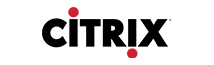
Module 1: Introduction To Application Virtualization
Module 2: XenApp Server Setup
Module 3: Plan For High Availability
Module 4: Scripting Primer
Module 5: Using VMware vSphere
Module 6: Virtualization Using Microsoft Hyper-V
Module 7: Course Review
Module 1: Introduction To Virtualization
Module 2: Introduction To Desktop Virtualization
Module 3: XenDesktop 7.6 Requirements and Implementations
Module 4: Plan and Design XenDesktop Infrastructure
Module 5: Data And Network Redundancy
Module 6: Automating Using Powershell
Module 7: Virtualizing Using Hyper-V
Module 8: Build Test And Deploy VM To Xen Desktop
Module 9: Internet Information Services
Module 10: Course Review
Module 1: Intro To XenServer And Virtualization
Module 2: Comprehensive Introduction To Linux
Module 3: Hosts, Storage, And Networking
Module 4: Comprehensive Introduction To Powershell
Module 5: XenServer Components And Features
Module 6: Problem Resolution
Module 7: Review

- Introduction
- Business Entities
- Beginning Your Business
- Financial Basics Part 1
- Financial Basics Part 2
- Employees Payroll
- Getting Your Business Out There
- SEO
- Other Topics
- Closing
Module 1: Setup and Maintenance
Module 2: List Management
Module 3: Sales (Money-In)
Module 4: Purchased (Money-Out)
Module 5: Accounting
Module 6: Reports
Module 7: Customizations and Time Savers
Module 8: Extra
Module 1: Creating and Setting Up Your Point of Sale Company File
Module 2: Installing your System
Module 3: Navigating and Customizing the Home Page
Module 4: Company Preferences
Module 5: Financial- Setting up QuickBooks Connection
Module 6: Setting up Sales Tax
Module 7: Workstation Preferences
Module 8: Additional Features
Module 9: Employees and Security
Module 10: Customers
Module 11: Rewards Program
Module 12: Vendors
Module 13: Setting Up Your Inventory
Module 14: Item Styles, Assemblies, and Group
Module 15: Working with Inventory
Module 16: Sales
Module 17: Working with Price Levels and Discounts
Module 18: Collecting Sales Tax
Module 19: Adding Shipping Information (Pro/MS)
Module 20: Tracking Sales Commissions
Module 21: Taking Payment and Giving Change
Module 22: Recording Tips
Module 23: Handling Tricky Sales Returns
Module 24: Working with Sales Orders, Work Orders, and Layaways
Module 25: Purchasing Merchandise
Module 26: Receiving from a PO
Module 27: Managing Inventory
Module 28: Reporting
Module 29: QuickBooks Financial
Module 30: Multi-Store
Module 31: Protect your data
Module 32: Adding Third Party Applications
Module 1: Intro and Setup
Module 2: Tools
Module 3: Preferences
Module 4: Security & Users
Module 5: Estimates
Module 6: Sales Orders
Module 7: Receiving Money
Module 8: Bounced Checks
Module 9: Specific Tracking
Module 10: Receiving and Depositing
Module 11: Credit Cards and Bank Accounts
Module 12: Payroll
Module 13: Transactions
Module 14: Accounts and Reports
Module 15: Integrating with Word
Module 16: Data Types
Module 17: Conclusion
Module 1: Sage 50 2013
Module 2: Sage 50 Basics
Module 3: Inventory
Module 4: Employee
Module 5: Banking
Module 6: Maintenance
Module 7: File Handling
Module 8: Manager
Module 9: Jobs
Module 10: Budgets
Module 11: Charts of Accounts
Module 12: Accounts Management
Module 13: Customer Setup
Module 14: Jobs Setup
Module 15: Vendor Setup
Module 16: Inventory Setup
Module 17: Employee Setup
Module 18: Security Setup
Module 19: ACTI Link
Module 20: Task Overview
Module 21: Forms, Reports, and Recap
Module 1: Intro to SalesForce Automation
Module 2: Working With The SalesForce System
Module 3: SalesForce Solution
Module 4: SalesForce Admin
Module 5: Migrating To SalesForce
Module 6: Course Conclusion
Module 1: The Phone
Module 2: The Screen
Module 3: The Keyboard
Module 4: Contacts
Module 5: Phone Calls
Module 6: Messaging
Module 7: Internet
Module 8: Email
Module 9: Music
Module 10: Android Specifics
Module 11: Photos & Video
Module 12: Conclusion
Module 1: iPhone Basics
Module 2: The Screen
Module 3: The Keyboard
Module 4: Basic Calls and Settings
Module 5: Contacts
Module 6: Phone Calls
Module 7: Messaging
Module 8: Web
Module 9: Email
Module 10: Siri
Module 11: Music
Module 12: Photos and Video
Module 13: Maps
Module 14: Conclusion

- Aerobic Bootcamp
- Baking Cupcakes
- Chess
- Cooking
- Cooking with Children
- DIY Home Improvement Basics
- Harassment in the Workplace
- HIPAA, Fraud, and Abuse
- Holiday Baking
- How to Become a Personal Trainer
- How to Handle Stress in the Workplace
- ICD 10 & 11 Medical Coding and Billing
- Jewelry
- Juicing and Blending
- Managing Different Personality Types
- Marketing Tools and Tips for Success
- Massage Therapy
- Mastering Bartending in a Week or Less
- Mastering Beer Brewing
- Mastering Makeup Application Techniques at Home
- Medical Coding and Billing ICD 10
- Medical Coding and Billing ICD-9
- OSHA Training
- Photography Basics
- Special Effects (fx) Makeup Level 1
- Special Effects (fx) Makeup Level 2
- Starting Your Own YouTube Channel 101
- The Key to Nutrition and Wellness
- Ultimate Resume Building
- Wedding Makeup and Hair
- Weight Loss
- Wine Making
- Wine Pairing and Tasting
- Yoga

- 1.1 Course Welcome
- 1.2 Instructor Introduction
- 1.3 Download Course Resources
- 1.4 ChatGPT Fundamentals
- 1.5 What is ChatGPT
- 1.6 Use Cases for ChatGPT
- 1.7 Role of ChatGPT
- 1.8 Future of ChatGPT
- 1.9 ChatGPT Statistics, Facts & Trends
- 1.10 Limitations
- 1.11 What is a Chatbot
- 1.12 Understanding AI-ML
- 1.13 Demonstration – Tools to Use with ChatGPT
- 1.14 Business Benefits
- 1.15 Whiteboard – How it all works
- 1.16 Demonstration – How to Get Started with ChatGPT
- 1.17 Demonstration – Example Prompts
- 1.18 Discussion – ChatGPT Performance Issues
- 1.19 Module Summary
Module 2 – ChatGPT Prompt Demonstrations
- 2.1 ChatGPT Prompt Demonstrations
- 2.2 What is a Prompt
- 2.3 Best Practices For Writing Prompts
- 2.4 Prompt Demonstration – Asking Questions
- 2.5 Prompt Demonstration – Top Ten Lists
- 2.6 Prompt Demonstration – Long Form Docs
- 2.7 Prompt Demonstration – Complex Form and Code
- 2.8 Prompt Demonstration – Feedback
- 2.9 Prompt Demonstration – Content Modification
- 2.10 Prompt Demonstration – Instruction Generation
- 2.11 Prompt Demonstration – Information Extraction
- 2.12 Prompt Demonstration – Writing Computer Code
- 2.13 Prompt Demonstration – Solving Math Problems
- 2.14 Prompt Demonstration – Create YT Video Outline
- 2.15 Prompt Demonstration – Write a Blog Article
- 2.16 Prompt Demonstration – SEO Keywords
- 2.17 Comparing Google Bard vs ChatGPT
- 2.18 Module Summary
- 2.19 Course Closeout
Module 1 – Getting Started With AI
Module 1.1 Introduction To AI
Module 1.2 Understanding The Types of AI
Module 2 – Programming Lanaguages, Tools and Platforms For AI Solutions
Module 2.1 AI and Programming Languages
Module 2.2 AI, Machine Learning and Deep Learning
Module 2.3 AI Models
Module 2.4 AI Services in the Cloud
Module 3 – Data Science Fundamentals for AI
Module 3.1 Introduction to Data Science
Module 3.2 Data Preparation Techniques
Module 3.3 Exploratory Data Analysis (EDA)
Module 4 – AI In the Modern Workplace
Module 4.1 AI In The Workplace
Module 4.2 Data Analysis and Business Intelligence AI Tools
Module 4.3 Automation and Workflow Management Tools
Module 4.4 Natural Language Processing (NLP) Tools
Module 4.5 Virtual Assistants and Chatbots
Module 5 – Ethical AI and Future Trends
Module 5.1 Understanding Bias, Fairness, Privacy, and Security
Module 5.2 Impact of AI on Jobs and Society
Module 5.3 Emerging Trends in AI
Module 5.4 AI Governance and Regulation
Module 6 – Monumental Leaps Forward With AI
Module 6.1 AI for Social Good
Module 6.2 AI in Creative Industries
Module 6.3 AI in Cybersecurity
Module 6.4 AI in Smart Cities and Infrastructure
Module 7 – AI Project Lifecycle Management
Module 7.1 AI Project Lifecycle Management
Module 7.2 Development and Implementation
Module 7.3 Maintenance, Evaluation, and Scaling
Module 8 – AI Fundamentals Course Closeout
Module 8.1 Course Closeout
Module 1 – AI and the Workforce Transformation
1.1 – The Future of Work with AI Intro
1.2 – The Evolution of Work
1.3 – AI’s Impact on Job Roles
1.4 – Emerging Job Roles in the Age of AI
Module 2 – Skills for the AI-Driven Economy
2.1 – The Importance of Adaptability and Lifelong Learnin
2.2 – Technical Skills and AI Literacy
2.3 – Critical Soft Skills in the AI Era
2.4 – The Role of Data in AI-Driven Decision Making
Module 3 – Preparing for AI-Driven Changes in the Workplace
3.1 – Organizational Strategies for AI Integration
3.2 – Workforce Reskilling and Upskilling
3.3 – The Role of Leadership in AI Transition
3.4 – Ethical Considerations and Workforce Well-being
Module 4 – Case Studies and Course Wrap-Up
4.1 – Practical AI Case Studies
4.2 – Developing a Personal or Organizational AI-Readines
4.3 – In Closing, Embrace, Not Fear AI
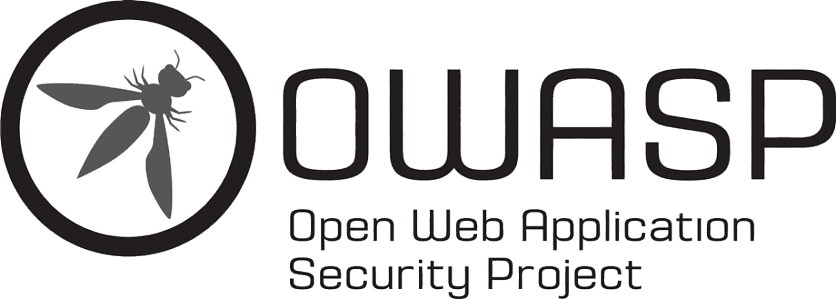
Module 1 – What Is OSWASP
Module 1.1 – Introduction to OSWASP Top 10
Module 2 – Top 10 Web Application Security Risks
Module 2.1 – Overview of Risks We Will Explore
Module 2.2 – Injection
Module 2.3 – Broken Authentication
Module 2.4 – Sensitive Data Exposure
Module 2.5 – XML External Entities (XXE)
Module 2.6 – Broken Access Control
Module 2.7 – Security Misconfiguration
Module 2.8 – Cross-Site Scripting XSS
Module 2.9 – Insecure Deserialization
Module 2.10 – Using Vulnerable Components
Module 2.11 – Insufficient Logging and Monitoring
Module 2.12 – Course Conclusion

Module 1: Exploring the Functions of Networking
Module 2: Introducing the Host-To-Host Communications Model
Module 3: Introducing LANs
Module 4: Exploring the TCP/IP Link Layer
Module 5: Subnetting
Module 6: Explaining the TCP/IP Transport Layer and Application Layer
Module 7: Exploring the Functions of Routing
Module 8: Exploring the Packet Delivery Process
Module 9: Troubleshooting a Simple Network
Module 10: Introducing Basic IPv6
Module 11: Configuring Static Routing
Module 12: Implementing VLANs and Trunks
Module 13: Routing Between VLANs
Module 14: Introducing OSPF
Module 15: Building Redundant Switched Topologies
Module 16: Improving Redundant Switched Topologies with Ether Channel
Module 17: Exploring Layer 3 Redundancy
Module 18: Introducing WAN Technologies
Module 19: Explaining Basics of ACL
Module 20: Enabling Internet Connectivity
Module 21: Introducing QoS
Module 22: Introducing Architectures and Virtualization
Module 23: Introducing System Monitoring
Module 24: Managing Cisco Devices
Module 25: Examining the Security Threat Landscape
Module 26: Implementing Threat Defense Technologies
Module 27: Exam Preparation
Module 28: Practice Demos
Module 1: Architecture
Module 2: Virtualization
Module 3: Infrastructure
Module 4: Network Assurance
Module 5: Security
Module 6: Automation
Module 1: Networking Fundamentals
Module 2: Basic Ethernet LAN Implementation
Module 3: Designing Ethernet LANS
Module 4: Understanding IPv4
Module 5: Working With Cisco Routers
Module 6: IPv4 Design And Troubleshooting
Module 7: IPv4 Services
Module 8: Implementing IPv6
Module 1: Configuring Ethernet LANs
Module 2: Configuring IPv4 Routing Protocols
Module 3: Wide Area Networks
Module 4: IPv4 Services
Module 5: IPv4 Routing And Troubleshooting
Module 6: IPv6 Routing
Module 7: Cloud Based Networking
Module 1: Wireless Basics
Module 2: Wireless Standards
Module 3: Wireless Signals
Module 4: Antennas
Module 5: Topologies
Module 6: Frame Types
Module 7: Planning Coverage
Module 8: Architectures
Module 9: Stand Alone And Cloud Deployments
Module 10: Controller Based Deployment
Module 11: Controller Discovery
Module 12: Roaming
Module 13: Radio Resource Management
Module 14: Wireless Security
Module 15: WLAN Configuration
Module 16: Guest Networks
Module 17: Client Connectivity
Module 18: Managing Wireless
Module 19: Interference
Module 20: Troubleshooting
Module 1: Introducing Cisco Collaboration Architecture
Module 2: Telephony And Call Routing
Module 3: Preparing The Network And Phone Behavior
Module 4: CUCM Administration Interfaces
Module 5: Call Configuration
Module 1: Pre-Course Chapter 1
Module 2: Pre-Course Chapter 2
Module 3: Cisco Video And Content Delivery
Module 4: Cisco Video Surveillance
Module 5: Cisco Collaboration
Module 6: Central Collaboration Endpoint Control
Module 7: Unified IP Phones, Desk Endpoints And Cisco Jabber
Module 8: Configuring Unified IP Phones And Cisco Jabber
Module 9: Operating And Troubleshooting Cisco Unified IP Phone And Cisco Jabber
Module 10: Cisco Telepresence Endpoints Installation And Characteristics
Module 11: Configuring Cisco Telepresence CTS And Cisco DX650 Endpoint
Module 12: Configuring Cisco Telepresence TC Endpoints
Module 13: Operating And Troubleshooting Cisco Telepresence Endpoints
Module 14: Cisco Multipoint Conferencing Solutions
Module 15: Configuring And Monitoring Cisco Multipoint
Module 16: Cisco DMP Characteristics And Installation
Module 17: Configuring Cisco DMPs
Module 18: Managing Cisco Edge 340 DMPs
Module 19: Labs
Module 1: Network Review
Module 2: Terminology And Fundamentals
Module 3: PKI And Cryptography
Module 4: AAA
Module 5: Bring Your Own Device
Module 6: Secure Access
Module 7: VPNs
Module 8: Secure Routing And Switching
Module 9: Firewalls
Module 10: Intrusion Protection System (IPS)
Module 11: Content And Endpoint Security
Module 1: Plan And Design
Module 2: EIGRP Enhanced Interior Gateway Routing Protocol
Module 3: IPv6
Module 4: OSPF
Module 5: Border Gateway Protocol BGP
Module 6: Course Review
Module 1: Plan And Design
Module 2: Switch Configuration
Module 3: IP Configuration
Module 4: STP And RTP
Module 5: Routing
Module 6: HSRP, VRRP, GLBP
Module 7: Course Review
Module 1: Introduction to Cisco Troubleshooting
Module 2: Troubleshooting Switches
Module 3: Troubleshooting VLANS and Trunking
Module 4: Troubleshooting Spanning Tree Protocol, EtherChannel
Module 5: Troubleshooting InterVLAN Routing and Layer 3 EtherChannel
Module 6: Troubleshooting Switch Security Features
Module 7: Troubleshooting FirstHop Redundancy Protocols
Module 8: Troubleshooting IPv4 and IPv4 Addressing
Module 9: IPv6 Addressing and Addressing Technologies
Module 10: Troubleshooting IPv4 and IPv6 ACLs and Prefix Lists
Module 11: Troubleshooting GRE and Basic Routing Tunnels
Module 12: Troubleshooting RIPv2 and RIPng
Module 13: Troubleshooting EIGRP
Module 14: OSPF and OSPFv3
Module 15: Troubleshooting Route Maps and Policy Based Routing
Module 16: Troubleshooting Redistribution
Module 17: Troubleshooting BGP
Module 18: Troubleshooting Management Protocols and Tools
Module 19: Troubleshooting Management Access
Module 1: Introduction
Module 2: Telephony
Module 3: Basic Call Routing
Module 4: VOIP Call Routing
Module 5: CUCME Call Routing Basics
Module 6: Preparing Network For Voice
Module 7: IP Phone Behavior
Module 8: CUCME Administration Basics
Module 9: CUCME StandUp
Module 10: CUCME StandUp Part 2
Module 11: CUCME StandUp CUCME
Module 12: End Users and End User Interfaces
Module 13: Endpoint Implementation
Module 14: Call Coverage
Module 15: Calling Restrictions and Routing
Module 16: CUCME Advance Call Coverage
Module 17: Implementing Unity Connection
Module 1: Methodologies Used To Design A Network
Module 2: Network Structure And Modularity
Module 3: Basic Enterprise Campus Networks
Module 4: Enterprise Edge And Remote Network Modules
Module 5: IP Addressing And Routing Protocols
Module 6: Enterprise Switching I
Module 7: Enterprise Switching II
Module 8: Subnetting
Module 9: Designing Advanced Services
Chapter 1: Course Introduction and Methodology
Chapter 2: Virtualization Overview
Chapter 3: Planning and Installing ESXi
Chapter 4: Using tools to Administer a VMware Environment
Chapter 5: vCenter and Licensing
Chapter 6: Configuring Networking
Chapter 7: Configuring Storage
Chapter 8: VM Creation, Configuration, and Snapshots
Chapter 9: Security and Permissions
Chapter 10: Host and VM Monitoring
Chapter 11: Advanced ESXi and vCenter Server Management
Chapter 12: Patching and Upgrading ESXi
Chapter 13: Disaster Recovery and Backup
Module 1: VM And VMWARE
Module 2: Working With ESX And ESXI
Module 3: Configuring Virtual Machines
Module 4: Vcenter Server
Module 5: VM Storage Option
Module 6: Managing A Virtual World
Module 7: Migrations, High Availability And VM Utilities
Blockchain
Module 1: Certified Blockchain Developer Hyperledger Overview
Module 2: Hyperledger Framework
Module 3: Hyperledger Fabric Blockchain
Module 4: Access Controls and Secure Chaincode
Module 5: Plan and Prepare Apps for Deployment
Module 6: Hyperledger Fabric Explorer
Module 7: Chaincode and Development
Module 8: Course Wrap Up
Module 1: Certified Blockchain Developer Hyperledger Overview
Module 2: Hyperledger Framework
Module 3: Hyperledger Fabric Blockchain
Module 4: Access Controls and Secure Chaincode
Module 5: Plan and Prepare Apps for Deployment
Module 6: Hyperledger Fabric Explorer
Module 7: Chaincode and Development
Module 8: Course Wrap Up
Module 1: Course Overview
Module 2: Pre-Sales Activities
Module 3: Blockchain Fundamentals
Module 4: Enterprise Blockchains
Module 5: Use Cases
Module 6: Course Closeout

Module 1 – CompTIA CySA+ CS0-003 Basics
1.1 Course Introduction
1.2 Instructor Introduction
1.3 What is CySA
1.4 Exam Objectives
1.5 Cybersecurity Pathway
1.6 DoD Baseline Certfication
Module 2 – CompTIA CySA+ CS0-003 Domain 1 – Security Operations
2.1 Domain 1 – Security Operations Overview
2.2 System and Network Architecture Concepts in Security Operations
2.3 Log Files
2.4 Operating Systems
2.5 Infrastructure Concepts
2.6 Network Architecture
2.7 Software Defined Networking
2.8 Whiteboard Discussion – Network Architectures
2.9 Identity and Access Management IAM Basics
2.10 Demonstration – IAM
2.11 Encryption
2.12 Sensitive Data
2.13 1.2 Analyze Indicators of Potentially Malicious Activity
2.14 Network Attack
2.15 Host Attacks
2.16 Application Related Attacks
2.17 Social Attacks
2.18 Tools or Techniques to Determine Malicious Activity Overview
2.19 Tools and Toolsets For Identifying Malicious Activity
2.20 Common Techniques
2.21 Programming Concerns
2.22 Threat-Intelligence and Threat-Hunting Concepts Overview
2.23 Threat Actors
2.24 Tactics, Techniques and Procedures
2.25 Confidence Levels IOC
2.26 Collection Sources
2.27 Threat Intelligence
2.28 Cyber Response Teams
2.29 Security Operations
2.30 Standardized Processes and Operations
2.31 Security Operations Tools and Toolsets
2.32 Module 2 Review
Module 3 – CompTIA CySA+ CS0-003 Domain 2 – Vulnerability Management
3.1 Domain 2 – Vulnerability Management Overview
3.2 Vulnerability Discovery and Scanning
3.3 Asset Discovery and Scanning
3.4 Industry Frameworks
3.5 Mitigating Attacks
3.6 CVSS and CVE
3.7 Common Vulnerability Scoring System (CVSS) interpretation
3.8 CVE Databases
3.9 Cross Site Scripting (XSS)
3.10 Vulnerability Response, Handling, and Management
3.11 Control Types (Defense in Depth, Zero Trust)
3.12 Patching and Configurations
3.13 Attack Surface Management
3.14 Risk Management Principles
3.15 Threat Modeling
3.16 Threat Models
3.17 Secure Coding and Development (SDLC)
3.18 Module 3 Review
Module 4 – CompTIA CySA+ CS0-003 Domain 3 – Incident Response and
Management
4.1 Domain 3 – Incident Response and Management Overview
4.2 Attack Methodology Frameworks
4.3 Cyber Kill Chain
4.4 Frameworks to Know
4.5 Incident Response and Post Reponse
4.6 Detection and Analysis
4.7 Post Incident Activities
4.8 Containment, Eradication and Recovery
4.9 Module 4 Review
Module 5 – CompTIA CySA+ CS0-003 Domain 4 – Reporting and Communication
5.1 Domain 4 – Reporting and Communication Overview
5.2 Reporting Vulnerabilities Overview
5.2.1 Vulnerability Reporting
5.3 Compliance Reports
5.4 Inhibitors to Remediation
5.5 Metrics and KPI’s
5.6 Incident Response Reporting and Communications Overview
5.7 Incident Declaration
5.8 Communication with Stakeholders
5.9 Root Cause Analysis
5.10 Lessons Learned and Incident Closure
5.11 Module 5 Review
Module 6 – CompTIA CySA+ CS0-003 – Course Closeout
6.1 Course Closeout Overview
6.2 Practice Questions
6.3 Exam Process
6.4 Continuing Education
6.5 Course Closeout
- 1.0 Course Trailer
- 1.1 Course Overview
- 1.2 What is the Cloud + Exam
- 1.3 Cloud + Domain Obectives Overview
- 1.4 CompTIA Certification Pathways
- 1.5 DoD and ISO Requirements
Module 2 – General Cloud Knowledge
- 2.1 Domain Overview
- 2.2 Compare and Contrast Cloud Models
- 2.3 Cloud Computing Defined
- 2.4 Deployment Models
- 2.5 Service Models
- 2.6 Cloud Characteristics
- 2.7 Cloud Roles
- 2.8 Evaluate Cloud Providers and Services
- 2.9 Regions and Zones
- 2.10 Shared Responsibility Model
- 2.11 Demonstration – AWS Shared Security Model
- 2.12 Comparing Cloud to Virtualization
- 2.13 Comparing Cloud to On Premises
- 2.14 What is a Virtual Machine
- 2.15 Demonstration – Deploy a Cloud VM (AWS EC2)
- 2.16 What is an API
- 2.17 Capacity Planning Factors
- 2.18 Licensing, Factors, Requirements and Planning
- 2.19 Capacity Planning
- 2.20 Demonstration – AWS Trusted Advisor
- 2.21 HA and Scaling
- 2.22 High Availability and Disaster Recovery
- 2.23 Virtual, System and Communication Protection
- 2.24 Hypervisor Affinity
- 2.25 Analyze the solution design
- 2.26 Business Requirements
- 2.27 Business Enablers
- 2.28 Demonstration -AWS Well Architected Tool
- 2.29 Testing Techniques
- 2.30 Testing Success Factors
- 2.31 Module Review Questions
- 2.32 Module Summary Review
Module 3 – Cloud Security
- 3.1 Domain Overview
- 3.2 Configure Identity and Access Management
- 3.3 Identification and Authorization Management (IAM)
- 3.4 SDLC
- 3.5 Directory Services
- 3.6 Security and Access Controls
- 3.7 Federation
- 3.8 SSO and MFA
- 3.9 Certificates and Key Management
- 3.10 Secure a Network in a Cloud Environment
- 3.11 Networking Devices and Segmentation
- 3.12 Firewalls and Proxies
- 3.13 NAT and PAT
- 3.14 Secure Network Configurations (Tunnelling and Encryption)
- 3.15 Demo Hardening and Configuration Changes
- 3.16 OS Application Controls and Security Credentials
- 3.17 Policies and Permissions
- 3.18 Host and Network Protections (HIDSIPS)
- 3.19 Virtualization Security
- 3.20 Monitoring
- 3.21 Data Security and Compliance Controls in Cloud Environments
- 3.22 Structured, Unstructured and Semi Structured Data
- 3.23 Data Classification and Labeling
- 3.24 Data Loss Prevention
- 3.25 Demonstration – Google Cloud DLP
- 3.26 Chain of Custody and Non-Repudiation
- 3.27 Discussion – CASB
- 3.28 Module Summary Review
- 3.29 Module Review Questions
Module 4 – Cloud Deployment
- 4.1 Domain Overview
- 4.2 Integrate Components into Cloud Solutions
- 4.3 Subscription Services
- 4.4 Demonstration – Provision VM
- 4.5 Cloud Infrastructure Components
- 4.6 Whiteboard – Design a Resilent AWS Cloud Architecture
- 4.7 Containers
- 4.8 Microservices
- 4.9 Demonstration – Deploy Containers
- 4.10 Scaling
- 4.11 Provision Storage
- 4.12 Cloud Storage Protocols
- 4.13 Storage Features
- 4.14 Storage Cost Considerations
- 4.15 Storage Performance
- 4.16 RAID and Tiering
- 4.17 Demonstration – AWS S3
- 4.18 Deploy Cloud Networking Solutions
- 4.19 Connecting to The Cloud
- 4.20 Network Protocols
- 4.21 VPNS, VPC and Connectivity
- 4.22 Whiteboard – AWS VPC Connectivity
- 4.23 Demonstration – AWS VPC
- 4.24 Software Defined Networking (SDN)
- 4.25 Compute Sizing
- 4.26 Virtualization Considerations
- 4.27 Resource Rightsizing (CPU, Memory, etc)
- 4.28 Module Summary Review
- 4.29 Module Review Questions
Module 5 – Operations and Support
- 5.1 Domain Overview
- 5.2 Logging Monitoring and Alerting
- 5.3 Logging, Storage and Analysis of Data Events
- 5.4 Monitoring Cloud Resources
- 5.5 Service Level Agreements
- 5.6 Demonstration – SLAs in AWS
- 5.7 Maintain Efficient Operations of a Cloud Environment
- 5.8 Lifecycle Management
- 5.9 Change and Asset Management
- 5.10 SOP, Patching and Upgrades
- 5.11 Orchestration and Automation
- 5.12 Orchestration or Automation
- 5.13 DevOps, IaC and CICD Pipelines
- 5.14 Playbooks and Templates
- 5.15 Backup and Restore Operations
- 5.16 Backup Types, Objects, Targets
- 5.17 Restore and Recovery
- 5.18 Module Summary Review
- 5.19 Module Review Questions
Module 6 – Troubleshooting
- 6.1 Domain Overview
- 6.2 Troubleshooting Methodology Intro
- 6.3 Troubleshooting Methodology
- 6.4 Troubleshoot Security Issues
- 6.5 Cloud Attacks
- 6.6 Security Groups and NACLS
- 6.7 Troubleshoot Deployment Issues
- 6.8 Discussion Site Connectivity Issues
- 6.9 Discussion – Capacity Issues
- 6.10 Connectivity Issues
- 6.11 Connectivity Troubleshooting Tools
- 6.12 Demonstration – GCP AWS Azure Latency Test
- 6.13 Module Summary Review
- 6.14 Module Review Questions
Module 7 – Course Closeout
- 7.1 Exam Preparation
- 7.2 Course Closeout
Module 1 – Mobile Devices
Module 2 – Networking
Module 3 – Hardware
Module 4 – Virtualization and Cloud Computing
Module 5 – Hardware and Network Troubleshooting
Module 1 – Operating Systems
Module 2 – Security
Module 3 – Software Troubleshooting
Module 4 – Operational Procedures
Module 1 – Risk Management
Module 2 – Enterprise Security Architecture
Module 3 – Enterprise Security Operations
Module 4 – Technical Integration of Enterprise Security
Module 5 – Research, Development and Collaboration
Domain 1 – Characteristics of Cloud Services from a Business Perspect
Domain 2 – Cloud Computing and Business Value
Domain 3 – Technical Perspectives/Cloud Types
Domain 4 – Steps to Successful Adoption of Cloud
Domain 5 – Impact and Changes of Cloud Computing on IT Service Management
Domain 6 – Risks and Consequences of Cloud Computing
Module 1: Threat Management
Module 2: Vulnerability Management
Module 3: Cyber Incident Response
Module 4: Security Architecture and Tool Sets
Module 1: Threat and Vulnerability Management
Module 2: Software and Systems Security
Module 3: Security Operations and Monitoring
Module 4: Incident Response
Module 5: Compliance and Assessment
Module 6: Afterword
Module 1 – IT Concepts and Terminology
Module 2 – Infrastructure
Module 3 – Applications and Software
Module 4 – Software Development
Module 5 – Database Fundamentals
Module 6 – Security
Module 1: Intro & Performing Basic Linux Tasks
Module 2: Managing Users and Groups
Module 3: Managing Permissions and Ownership
Module 4: Managing Storage
Module 5: Managing Files and Directories
Module 6: Managing Kernel Modules
Module 7: Managing the Linux Boot Process
Module 8: Managing System Components
Module 9: Managing Devices
Module 10: Managing Networking
Module 11: Managing Packages and Software
Module 12: Securing Linux Systems
Module 13: Working with Bash Scripts
Module 14: Automating Tasks
Module 15: Installing Linux
Module 1: Instructions
Module 2: Managing Software
Module 3: Configuring Hardware
Module 4: Managing Files
Module 5: Booting Files
Module 6: X
Module 7: Admin
Module 8: Basic Networking
Module 9: Scripts
Module 10: Security
Module 1: Over-The-Air Technologies
Module 2: Network Infrastructure
Module 3: Mobile Device Manager
Module 4: Security
Module 5: Troubleshooting
Module 1 – Networking Concepts
Module 2 – Infrastructure
Module 3 – Network Operation
Module 4 – Network Security
Module 5 – Network Troubleshooting and Tools
Module 1 – The Pen Test Engagement
Module 2 – Passive Reconnaissance
Module 3 – Active Reconnaissance
Module 4 – Physical Security
Module 5 – Social Engineering
Module 6 – Vulnerability Scan Analysis
Module 7 – Password Cracking
Module 8 – Penetrating Wired Networks
Module 9 – Penetrating Wireless Networks
Module 10 – Windows Exploits
Module 11 – Linux Exploits
Module 12 – Mobile Devices
Module 13 – Specialized Systems
Module 14 – Scripts
Module 15 – Application Testing
Module 16 – Web App Exploits
Module 17 – Lateral Movement
Module 18 – Persistence
Module 19 – Cover Your Tracks
Module 20 – The Report
Module 21 – Post Engagement Cleanup
Module 1 – SY0-701 General Security Concepts
1.0 Introduction to the Course
1.1 Fundamental Security Concepts
1.2 Zero Trust
1.3 Deception and Disruption
1.3.1 ACTIVITY – Testing a Honeypot
1.4 Security Controls
1.5 Change Management and Security
1.6 Cryptography Basics
1.6.1 ACTIVITY – Examining Symmetric Encryption
1.7 Asymmetric Encryption
1.7.1 ACTIVITY – Exploring Asymmetric Encryption
1.8 Hashing
1.8.1 ACTIVITY – Verifying Integrity with Hashing
1.9 Digital Certificates
1.10 Public Key Infrastructure
1.11 Data and Keys
1.12 Crypto Implementations
1.13 Blockchain
1.14 Non-Cryptographic Data Protection
Module 2 – SY0-701 Threats, Vulnerabilities, and Mitigations
2.1 Threat Actors and Motivations
2.2 Threat Vectors
2.2.1 ACTIVITY – O.MG Cable Baiting
2.2.2 O.MG-No Cable
2.3 Social Engineering
2.4 Operating System Vulnerabilities and Attacks
2.5 Application Vulnerabilities and Attacks
2.5.1 ACTIVITY – Performing a Buffer Overflow
2.6 Web-based Vulnerabilities and Attacks
2.6.1 ACTIVITY – Abusing Unsanitized Input
2.6.2 ACTIVITY – Grabbing Passwords with SQL Injection
2.6.3 ACTIVITY – Swiping a Token with XSS
2.7 Other Vulnerabilities
2.8 Common Malicious Activity Indicators
2.9 Insider Threat Indicators
2.10 Social Engineering Indicators
2.10.1 ACTIVITY – Capturing Credentials through Social Engineering
2.11 Malware Activity Indicators
2.12 Operating System Attack Indicators
2.13 Application Attack Indicators
2.13.1 ACTIVITY – Recognizing Directory Traversal
2.14 Physical Attack Indicators
2.14.1 ACTIVITY – Quickly Cloning an RFID Badge
2.15 Network Attack Indicators
2.15.1 ACTIVITY – Crashing a Target with DoS
2.16 Cryptographic Attack Indicators
2.17 Password Attack Indicators
2.17.1 ACTIVITY – Password Cracking
2.18 Network Segmentation
2.19 Access Control
2.20 Enterprise Device Hardening
Module 3 – SY0-701 Security Architecture
3.1 Network Segmentation
3.1.1 ACTIVITY – Segementing a Network
3.2 High Availability
3.3 Virtualization
3.3.1 ACTIVITY – Deploying Docker Containers
3.4 Cloud
3.5 Serverless Computing
3.6 IoT
3.7 ICS SCADA
3.7.1 ACTIVITY – Operating a SCADA System
3.8 RTOS and Embedded Systems
3.9 Reducing the Attack Surface
3.10 Firewalls
3.11 IDS IPS.mp4
3.12 Secure Communications – Access
3.13 Port Security
3.14 SD-WAN and SASE
3.15 Data Classifications
3.16 Protecting Data Types
3.17 Data Considerations
3.18 Redundancy
3.19 Alternate Sites
3.20 Multiple Platforms
3.21 Business Continuity
Module 4 – SY0-701 Security Operations
4.1 Secure Baselines
4.2 Attack Surface Reduction
4.3 Wireless Installation
4.4 Wireless Security Settings
4.5 Mobile Solutions
4.5.1 ACTIVITY – Pwning a Mobile Device
4.6 Application Security Management
4.7 Asset Management
4.8 Vulnerability Management
4.9 Monitoring Activities
4.10 Monitoring Tools
4.10.1 ACTIVITY – Scanning a Network for Vulnerabilities
4.11 Firewall Configuration
4.11.1 ACTIVITY – Configuring Firewall Rules
4.12 Intrusion Detection Configuration
4.13 Web Traffic Filtering
4.14 Operating System Policy
4.14.1 ACTIVITY – Examining Windows Group Policy
4.15 Network Service Security
4.16 Data Loss Protection
4.16.1 ACTIVITY – Checking File Integrity
4.17 Network Access Control
4.17.1 ACTIVITY – Require Multifactor Authentication
4.18 Identity Management
4.19 Access Management
4.19.1 ACTIVITY – Implementing Access Control
4.20 Security Automation
4.21 Incident Response
4.22 Digital Forensics
Module 5 – SY0-701 Security Program Management and Oversight
5.1 Elements of Effective Security Governance
5.2 Elements of the Risk Management Process
5.3 Third Party Risk Assessment and Management
5.3.1 ACTIVITY – Analyzing the Solar Winds Supply Chain Failure
5.4 Effective Security Compliance
5.5 Audits and Assessments
5.5.1 ACTIVITY – Conducting OSINT
5.5.2 ACTIVITY – Performing Active Reconnaissance
5.6 Security Awareness Practices
5.7 Course Outro
Module 1: Information Security Roles Security Control and Framework Types
Module 2: Explain Threat Actor Types, Attack Vectors, and Intelligence Sources
Module 3: Organizational Security, Network Reconnaissance, General Vulnerability Types, Penetration Testing
Module 4: Social Engineering, Indicators of Malware Attacks
Module 5: Cryptography
Module 6: Certificates and PKI
Module 7: Authentication
Module 8: Identity and Accounts, Authorization, Personnel Polices
Module 9: Network Design and Hardware (Part 1)
Module 10: Network Hardware (Part 2)
Module 11: Network Protocols
Module 12: Endpoint Security
Module 13: Mobile Devices
Module 14: Indicators of Attacks, Intro to Secure Coding, Scripting, Deployment and Automation
Module 15: Secure Coding, Scripting, Deployment, Cloud and Virtualization
Module 16: Privacy and Data Protection
Module 17: Incident Response
Module 18: Forensics
Module 19: Risk Management and Business Impact Analysis
Module 20: Redundancy and Backup Strategies
Module 21: Physical Security
Module 22: Afterword
Module 1: Threats, Attacks and Vulnerabilities
Module 2: Technologies and Tools
Module 3: Architecture and Design
Module 4: Identity and Access Management
Module 5: Risk Management
Module 6: Cryptography and PKI

Module 1: Course Overview
Module 2: Kubernetes and Container Fundamentals
Module 3: Configuration
Module 4: Multi Container Pods
Module 5: Observability
Module 6: Pod Design
Module 7: Services and Networking
Module 8: State Persistence
Module 9: CKA Practice Exams
Module 10: Course Closeout
Module 1: Course Overview
Module 2: Kubernetes and Container Fundamentals
Module 3: Kubernetes Installation
Module 4: Working with Kubernetes Clusters and Nodes
Module 5: API Access and Commands
Module 6: Running Pods and DeploymentsModule 7: Configuring Storage
Module 8: Kubernetes Networking
Module 9: Managing Security
Module 10: Managing Kubernetes In the Enterprise
Module 11: Kubernetes Monitoring and Troubleshooting
Module 12: CKA Practice Exams
Module 13: Course Closeout
Module 1: Course Overview
Module 2: Basics of Kubernetes
Module 3: Kubernetes Design and Architecture
Module 4: Deployments
Module 5: Course Closeout
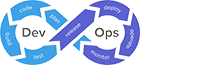
Module 1: Course Overview
Module 2: The Basics
Module 3: Development
Module 4: Infrastructure
Module 5: Key Performance Indicators (KPIs)
Module 6: Course Closeout

Module 1: Introduction to AWS Basics
Module 2: AWS Web Services and Cloud Platform Services
Module 3: AWS Basic Summary
Module 4: Introduction to AWS Deep Dive
Module 5: AWS Management of Services and Features Deep Dive
Module 6: AWS Deep Dive Summary
Module 1: Introduction to Cloud Computing
Module 2: Identity and Access Management IAM
Module 3: Elastic Cloud Computing EC2
Module 4: EC2 Storage
Module 5: Elastic Load Balancer and Auto Scaling Group ELB and ESG
Module 6: Amazon S3
Module 7: Database and Analytics
Module 8: Other Services
Module 9: Scaling Your Infrastructure
Module 10: Global Applications
Module 11: Cloud Integration
Module 12: Cloud Monitoring
Module 13: Virtual Private Network
Module 14: Security and Compliance
Module 15: Machine Learning
Module 16: Advanced Identity
Module 17: Are You Well Architected?
Module 18: Congratulations & Exam Preparation

Module 1 – Data Threats & ID Theft
Module 1.0 – Introduction
Module 1.1 – Data Threats & Costs
Module 2 – Device Security
Module 2.1 – Device Access
Module 2.2 – Device Management
Module 3 – Preventing Inadvertant Disclosure
Module 3.1 – Inadvertant Disclosure
Module 3.2 – Removing PII
Module 3.3 – Social Engineering
Module 4 – Physical & Technical Safeguards
Module 4.1 – Physical Security
Module 4.2 – Issues With Public Networds
Module 4.3 – Data Encryption and Destruction
Module 4.4 – Incident Reporting
Module 4.5 – Course Conclusion
Module 1 – Understanding Cyber Threats
1.1 – Welcome to Essential Cybersecurity 101
1.2 – 5 Cyber Threats and How to Stay Safe
Module 2 – Defending Against Cyber Attacks
2.1 – Defending Against Ransomware
2.2 – Phishing Attack Awareness
Module 3 – Securing Your Digital Environment
3.1 – Securing Your Home Network
3.2 – Best Practices for Securing Work-from-Home Devices and Data
Module 4 – The Human Element of Cybersecurity
4.1 – Understanding Social Engineering
4.2 – Protecting Your Digital Identity
Module 5 – The Role of AI in Cybersecurity
5.1 – AI Powered Threat Detection and Prevention
5.2 – AI in Cybersecurity Incident Response and Fraud Detection
Module 1: Introduction
Module 2: Information Security Governance
Module 3: Information Security Risk Management
Module 4: InfoSec Prog Development and Management
Module 5: Information Security Incident Management
Module 6: Exam Prep
Domain 1: Information Security Governance
Domain 2: Risk Management
Domain 3: Information Security Program
Domain 4: Information Security Program Implementation
Domain 5: Information Security Program Management
Domain 6: Incident Management and Response
Cloud Concepts, Architecture and Design
Legal, Risk and Compliance
Cloud Data Security
Cloud Platform and Infrastructure Security
Cloud Application Security
Cloud Security Operations
Module 1 – Introduction to Ethical Hacking
Module 2 – Footprinting and Reconnaissance
Module 3 – Network Scanning
Module 4 – Enumeration
Module 5 – Vulnerability Analysis
Module 6 – Malware Threats
Module 7 – Sniffing
Module 8 – Social Engineering
Module 9 – Denial of Service
Module 10 – Session Hijacking
Module 11 – Hacking Webservers
Module 12 – Hacking Web Applications
Module 13 – SQL Injection
Module 14 – Hacking Wireless Networks
Module 15 – System Hacking
Module 16 – Hacking Mobile Platforms
Module 17 – Evading IDS, Firewalls, and Honeypots
Module 18 – Cryptography
Module 19 – Cloud Computing
Module 20 – IoT Hacking
- 1.1 About this course: CEH Foundations
- 1.2 About the Instructor
Module 2 – CEH v11 Introduction To Networking
- 2.1 Networking Overview
- 2.2 Network Scope
- 2.3 Network Addressing
- 2.4 Activity – Examining Network Addressing
Module 3 – CEH v11 Lan Components
- 3.1 Protocols, Ports, Sockets
- 3.2 Network Topologies
- 3.3 LAN Devices
- 3.4 LAN Devices Part 2
- 3.5 VLANs
- 3.6 Activity – Examining Ports and Sockets
- 3.7 Activity – Examining Switches and VLANs
Module 4 – CEH v11 Routing and Network Access
- 4.1 Routers
- 4.2 Layer 3 Switches
- 4.3 Modems and Remote Access
- 4.4 Firewalls and Proxies
- 4.5 Activity – Examining Routing
- 4.6 Activity – Examining VLAN Routing
- 4.7 Activity – Examining Firewall Rules
Module 5 – CEH v11 Intrusion Detection and Network Layers
- 5.1 IDS and IPS
- 5.2 OSI Model
- 5.3 TCP-IP
- 5.4 Activity – Examining Network Layers
Module 6 – CEH v11 Networking Protocols and Addressing
- 6.1 Layer 4 Protocols
- 6.2 Layer 3 Protocols
- 6.3 Layer 2 Protocols
- 6.4 IP Addressing
- 6.5 Subnetting
- 6.6 DHCP
- 6.7 Activity – Examining TCP
- 6.8 Activity – Examining UDP
- 6.9 Activity – Examining IP
- 6.10 Activity – Examining ICMP
- 6.11 Activity – Examining ARP
Module 7 – CEH v11 Network Services
- 7.1 DNS
- 7.2 DNS Records
- 7.3 NTP
- 7.4 Authentication
- 7.5 Biometrics
- 7.6 Activity – Examining DNS
- 7.7 Activity – Examining DNS Records
Module 8 – CEH v11 Access Control
- 8.1 Local Authentication
- 8.2 Directory Service Authentication
- 8.3 Extending Authentication
- 8.4 Authorization
- 8.5 Activity – Testing Access Control
Module 9 – CEH v11 Intro to Linux
- 9.1 Linux Overview
- 9.2 Linux File System
- 9.3 Linux Core Commands
- 9.4 Linux Search and Read Commands
- 9.5 Activity – Exploring Linux
- 9.6 Activity – Using Linux Core Commands
- 9.7 Activity – Using Linux Search Commands
- 9.8 Activity – Using Linux Read Commands
Module 10 – CEH v11 Configuring Linux
- 10.1 Linux File Permissions
- 10.2 Linux Special Permissions
- 10.3 Linux Configuration
- 10.4 Linux Packages
- 10.5 Linux User Management
Module 11 – CEH v11 Practicing Linux Configuration
- 11.1 Activity – Setting Linux Permissions
- 11.2 Activity – Setting Linux Special Permissions
- 11.3 Activity – Managing Packages in Kali Linux
- 11.4 Activity – Managing Users and Groups in Linux
Module 12 – CEH v11 Managing Linux
- 12.1 Linux Job Scheduling
- 12.2 Linux File, Directory, and Download Commands
- 12.3 Linux System Commands
- 12.4 Linux Network Management
- 12.5 Linux Firewall
Module 13 – CEH v11 Practicing Linux Management
- 13.1 Activity – Scheduling Tasks in Linux
- 13.2 Activity – Using Linux File, Directory, and Download Commands
- 13.3 Activity – Using Linux Edit and Archive Commands
- 13.4 Activity – Compiling Malicious Code
- 13.5 Activity – Using Linux Process and System Commands
- 13.6 Activity – Using Linux Disk, Hardware, and Network Commands
Module 14 – CEH v11 Intro to Windows
- 14.1 Windows Overview
- 14.2 Windows Registry
- 14.3 Windows Security
Module 15 – CEH v11 Windows Commands
- 15.1 Windows Commands
- 15.2 Windows Admin Commands
- 15.3 Windows Network Commands
- 15.4 Windows Run Line Commands
- 15.5 Windows PowerShell
Module 16 – CEH v11 Practicing Windows Commands
- 16.1 Activity – Using Windows Built-in Commands
- 16.2 Activity – Using Windows Task Commands
- 16.3 Activity – Using Windows Admin Commands
- 16.4 Activity – Using Windows Network Commands
- 16.5 Activity – Using Windows PowerShell
- 16.6 Networking and OS Penetration Testing
- 16.7 Review
Module 17 – CEH v11 Intro to Hacking
- 17.1 Information Security Overview
- 17.2 Hacking Concepts
- 17.3 Ethical Hacking Concepts
- 17.4 Penetration Testing
- 17.5 Penetration Testing Part 2
- 17.6 Activity – Performing a Static Code Review
Module 18 – CEH v11 Information Security
- 18.1 Cyber Kill Chain Concepts
- 18.2 Activity – Performing Weaponization
- 18.3 Information Security
- 18.4 Security Policies
- 18.5 Security Controls
- 18.6 Access Control
Module 19 – CEH v11 Protecting Data
- 19.1 Data Protection
- 19.2 Backup Sites
- 19.3 Vulnerability Management
- 19.4 SIEM
- 19.5 Risks
Module 20 – CEH v11 Managing Risk
- 20.1 Risk Management
- 20.2 Incident Handling
- 20.3 Information Security Laws and Standards
- 20.4 Activity – Assessing Risk
- 20.5 Ethical Hacking Penetration Testing
- 20.6 Review
- 20.7 Conclusion
- 21.1 About this course – Ethical Hacker
- 21.2 About the Instructor
Module 22 – CEH v11 Intro to Footprinting
- 22.1 Footprinting Concepts
- 22.2 Footprinting Methodology
- 22.3 OSINT Tools
- 22.4 Advanced Google Search
- 22.5 Whois Footprinting
- 22.6 Activity – Performing a Whois Lookup
Module 23 – CEH v11 Footprinting Network Services
- 23.1 DNS Footprinting
- 23.2 Website Footprinting
- 23.3 Email Footprinting
- 23.4 Network Footprinting
- 23.5 Footprinting through Social Networking Sites
Module 24 – CEH v11 Defend Against Footprinting
- 24.1 Competitive Intelligence Gathering
- 24.2 Footprinting Countermeasures
- 24.3 Footprinting Penetration Testing
- 24.4 Review
Module 25 – CEH v11 Intro to Scanning
- 25.1 Scanning Concepts
- 25.2 ICMP Discovery Scans
- 25.3 Other Discovery Scans
Module 26 – CEH v11 Port Scanning
- 26.1 Ports
- 26.2 TCP Flags and Handshakes
- 26.3 TCP Scan Types
- 26.4 Other Scanning Techniques
Module 27 – CEH v11 Vulnerability Scanning
- 27.1 Banner Grabbing
- 27.2 Vulnerability Scanning
- 27.3 SSDP Scanning
Module 28 – CEH v11 NMAP
- 28.1 Nmap
- 28.2 Common Nmap Scans
- 28.3 Nmap Options
- 28.4 Nmap Stealth Scans
- 28.5 Hping and Other Scanners
Module 29 – CEH v11 Firewalls and Intrusion Detection
- 29.1 Firewall Types
- 29.2 Firewall Features
- 29.3 Firewall Features Part 2
- 29.4 Firewall Configurations
- 29.5 Intrusion Detection and Prevention
Module 30 – CEH v11 Evading Detection
- 30.1 Firewall and IDS Evasion
- 30.2 Firewall and IDS Evasion Part 2
- 30.3 Firewalking
- 30.4 Probing a Firewall
- 30.5 Probing a Firewall Part 2
Module 31 – CEH v11 Proxies and VPNs
- 31.1 Proxies
- 31.2 VPNs
- 31.3 Tor
- 31.4 Scanning Countermeasures
- 31.5 Scanning Penetration Testing
- 31.6 Review
Module 32 – CEH v11 Accessing Vulnerability
- 32.1 Vulnerability Assessment Overview
- 32.2 Vulnerability Scoring Systems
- 32.3 Vulnerability Assessment Tools
Module 33 – CEH v11 Vulnerability Research
- 33.1 Scanner Output and Reports
- 33.2 Vulnerability Research
- 33.3 Review
Module 34 – CEH v11 Intro to Enumeration
- 34.1 Enumeration Concepts
- 34.2 Enumeration Techniques and Tools
- 34.3 Service and Application Enumeration
- 34.4 SMB and NetBIOS Enumeration
Module 35 – CEH v11 Service Enumeration
- 35.1 SNMP Enumeration
- 35.2 LDAP Enumeration
- 35.3 DNS Enumeration
- 35.4 SMTP Enumeration
- 35.5 NTP Enumeration
Module 36 – CEH v11 Advanced Enumeration
- 36.1 Remote Connection Enumeration
- 36.2 File Transfer Enumeration
- 36.3 VoIP Enumeration
- 36.4 IPSEC Enumeration
- 36.5 IPv6 Enumeration
- 36.6 BGP Enumeration
Module 37 – CEH v11 Command Line Enumeration
- 37.1 Windows Command Line Enumeration
- 37.2 Linux Command Line Enumeration
- 37.3 Linux Command Line Enumeration Part 2
Module 38 – CEH v11 Defending Against Enumeration
- 38.1 Enumeration Countermeasures
- 38.2 Enumeration Countermeasures Part 2
- 38.3 Enumeration Penetration Testing
- 38.4 Review
Module 39 – CEH v11 Intro to System Hacking
- 39.1 System Hacking Concepts
- 39.2 System Hacking Tools and Frameworks
- 39.3 Searchsploit
- 39.4 Compiling and Running Exploits
Module 40 – CEH v11 System Hacking with Metasploit
- 40.1 Metasploit
- 40.2 Metasploit Search
- 40.3 Metasploit Exploits and Payloads
- 40.4 Metasploit Meterpreter
- 40.5 Metasploit Connectivity
- 40.6 Metasploit Impersonation and Migration
Module 41 – CEH v11 Further Attacking a Compromised System
- 41.1 Netcat
- 41.2 Pivoting
- 41.3 Netcat Relays
- 41.4 Metasploit Post Exploitation Modules
- 41.5 Common Operating System Exploits
Module 42 – CEH v11 Hacking an Operating System
- 42.1 Hacking Windows
- 42.2 Hacking Linux
- 42.3 Network Service Exploits
- 42.4 Password Attacks
Module 43 – CEH v11 Password Cracking Overview
- 43.1 Dictionary Attack
- 43.2 Brute Force Attack
- 43.3 Password Spraying
- 43.4 Rainbow Tables
Module 44 – CEH v11 Performing Password Attacks
- 44.1 Network Service Password Attacks
- 44.2 Password Cracking Tools
- 44.3 Online Password Cracking Sites
- 44.4 Windows Password Cracking
- 44.5 Linux Password Cracking
- 44.6 Other Methods for Obtaining Passwords
Module 45 – CEH v11 Using Exploits
- 45.1 Keylogging
- 45.2 Spyware
- 45.3 Rootkits
- 45.4 Buffer Overflows
- 45.5 Privilege Escalation
- 45.6 Hiding Files
Module 46 – CEH v11 Hiding Information
- 46.1 Alternate Data Streams
- 46.2 Steganography
- 46.3 Creating and Maintaining Remote Access
- 46.4 Hiding Evidence
Module 47 – CEH v11 Covering Tracks
- 47.1 Covering Tracks in Windows
- 47.2 Covering Tracks in Linux
- 47.3 System Hacking Counter-Measures
- 47.4 System Hacking Penetration Testing
- 47.5 Review
Module 48 – CEH v11 Malware Overview
- 48.1 Intro to Malware
- 48.2 Virus Overview
- 48.3 Virus Types
- 48.4 Self-Hiding Viruses
- 48.5 Worms
- 48.6 Trojans
- 48.7 Trojan Types
- 48.8 RATS
Module 49 – CEH v11 Hacking With Malware
- 49.1 Ransomware
- 49.2 Botnets
- 49.3 Covert Channel Trojans
- 49.4 Banking Trojans
- 49.5 Rootkits
Module 50 – CEH v11 Creating Malware
- 50.1 Other Malware
- 50.2 Malware Makers
- 50.3 Dropper and Stage Creation
- 50.4 Exploit Kits
Module 51 – CEH v11 Detecting Malware
- 51.1 Malware Detection
- 51.2 Malware Detection Part 2
- 51.3 Malware Analysis
Module 52 – CEH v11 Defending Against Malware
- 52.1 Malware Reverse Engineering
- 52.2 Malware Countermeasures
- 52.3 Malware Penetration Testing
- 52.4 Review
Module 53 – CEH v11 Sniffing
- 53.1 Sniffing Concepts
- 53.2 Types of Sniffing
- 53.3 Sniffing Protocols
- 53.4 Sniffing Tools
Module 54 – CEH v11 Spoofing and MITM
- 54.1 ARP
- 54.2 ARP Spoofing
- 54.3 MITM
- 54.4 MAC Attacks
- 54.5 MAC Spoofing
- 54.6 DHCP Attacks
Module 55 – CEH v11 Defending Against Poisoning and Sniffing
- 55.1 Name Resolution Poisoning
- 55.2 VLAN Hopping
- 55.3 Sniffing Counter Measures
- 55.4 Sniffing Penetration Testing
- 55.5 Review
Module 56 – CEH v11 Social Engineering
- 56.1 Social Engineering Concepts
- 56.2 Social Engineering Techniques
- 56.3 Social Engineering Examples
- 56.4 Social Engineering Tools
Module 57 – CEH v11 Defending Against Social Engineering
- 57.1 Social Media
- 57.2 Identity Theft
- 57.3 Insider Threats
- 57.4 Social Engineering Countermeasures
- 57.5 Social Engineering Penetration Testing
- 57.6 Review
Module 58 – CEH v11 Denial-of-Service
- 58.1 DoS-DDoS Concepts
- 58.2 Volumetric Attacks
- 58.3 Fragmentation Attacks
- 58.4 State Exhaustion Attacks
- 58.5 Application Layer Attacks
Module 59 – CEH v11 Advanced DoS Attacks
- 59.1 Protocol Attacks
- 59.2 Other Attacks
- 59.3 Botnets
Module 60 – CEH v11 Defending Against Denial-of-Service
- 60.1 DoS-DDoS Attack Tools
- 60.2 DoS-DDoS Countermeasures
- 60.3 Dos Penetration Testing
- 60.4 Review
- 61.1 About This Course: Advanced Ethical Hacker
- 61.2 About the Instructor
Module 62 – CEH v11 Session Hjacking
- 62.1 Session Hijacking Concepts
- 62.2 Token-based Authentication
- 62.3 Compromising a Session Token
- 62.4 XSS
- 62.5 CSRF
- 62.6 Other Attacks
Module 63 – CEH v11 Defending Against Hijacking
- 63.1 Network Level Hijacking
- 63.2 Session Hijacking Tools
- 63.3 Session Hijacking Countermeasures
- 63.4 Session Penetration Hijacking
- 63.5 Review
Module 64 – CEH v11 Implementing Intrusion Detection
- 64.1 IDS-IPS
- 64.2 Snort
- 64.3 Snort Rules
- 64.4 Syslog
Module 65 – CEH v11 Testing Intrusion Detection
- 65.1 WIPS
- 65.2 IDS Considerations
- 65.3 IDS Tools
- 65.4 IDS Evasion
- 65.5 IDS-Firewall Evasion Tools
- 65.6 IDS Scenerios
Module 66 – CEH v11 Implementing Firewalls
- 66.1 Firewalls
- 66.2 Packet Filtering Rules
- 66.3 Firewall Deployments
- 66.4 Traffic Flow through Firewalls
- 66.5 Split DNS
Module 67 – CEH v11 Testing Firewallls
- 67.1 Firewall Tools
- 67.2 Firewall Evasion
- 67.3 Firewall Scenarios
Module 68 – CEH v11 Implementing Honeypots
- 68.1 Honeypots
- 68.2 Honeypot Detection
- 68.3 IDS-Firewall Evasion Countermeasures
- 68.4 IDS-Firewall Honeypot Penetration Testing
- 68.5 Review
Module 69 – CEH v11 Attacker Webserver
- 69.1 Webserver Security Overview
- 69.2 Common Webservers
- 69.3 Webserver Attacks
- 69.4 Misconfiguration Attack Examples
Module 70 – CEH v11 Webserver Defense
- 70.1 Webserver Attack Tools
- 70.2 Attack Countermeasures
- 70.3 Webserver Penetration Testing
- 70.4 Review
Module 71 – CEH v11 Intro To Web Apps
- 71.1 Web Application Concepts
- 71.2 Attacking Web Apps
Module 72 – CEH v11 OWASP Top 5 Web App Vulnerabilities
- 72.1 A01 – Broken Access Control
- 72.2 A02 – Cryptographic Failures
- 72.3 A03 – Injection
- 72.4 A04 – Insecure Design
- 72.5 A05 – Security Misconfiguration
Module 73 – CEH v11 OWASP Additional Web App Vulnerabilities
- 73.1 A06 – Vulnerable and Outdated Components
- 73.2 A07 – Identification and Authentication Failures
- 73.3 A08 – Software and Data Integrity Failures
- 73.4 A09 – Security Logging and Monitoring
- 73.5 A10 – Server Side Request Forgery
Module 74 – CEH v11 Common Web App Attacks
- 74.1 XSS Attacks
- 74.2 CSRF
- 74.3 Parameter Tampering
- 74.4 Clickjacking
- 74.5 SQL Injection
Module 75 – CEH v11 Unauthorized Access Through Web Apps
- 75.1 Insecure Deserialization Attacks
- 75.2 IDOR
- 75.3 Directory Traversal
- 75.4 Session Management Attacks
- 75.5 Response Splitting
Module 76 – CEH v11 Web App Overflow Attacks
- 76.1 Denial of Service
- 76.2 Overflow Attacks
- 76.3 XXE Attacks
- 76.4 Soap Attacks
- 76.5 Ajax Attacks
Module 77 – CEH v11 Defending Web Apps
- 77.1 Web App Hacking Tools
- 77.2 Web Hacking Countermeasures
- 77.3 Web Application Penetration Testing
- 77.4 Review
Module 78 – CEH v11 Intro To SQL Injection
- 78.1 SQL Overview
- 78.2 SQL Injection Concepts
- 78.3 Basic SQL Injection
Module 79 – CEH v11 Performing SQL Injection
- 79.1 Finding Vulnerable Websites
- 79.2 Error-based SQL Injection
- 79.3 Union SQL Injection
- 79.4 Blind SQL Injection
- 79.5 SQL Injection Scenarios
- 79.6 Evading Detection
Module 80 – CEH v11 Defending Against SQL Injection
- 80.1 SQL Injection Tools
- 80.2 SQL Injection Countermeasures
- 80.3 Safe Coding Examples
- 80.4 SQL Wildcards
- 80.5 SQL Injection Penetration Testing
- 80.6 Review
Module 81 – CEH v11 Wireless Networking Overview
- 81.1 Wireless Concepts
- 81.2 Wireless Signal Encoding
- 81.3 Wi-Fi Standards
- 81.4 Wi-Fi Antennas
- 81.5 Wireless Authentication
Module 82 – CEH v11 Wi-Fi Security
- 82.1 Wi-Fi Security Standards
- 82.2 Wireless Network Troubleshooting Tools
- 82.3 Wi-Fi Discovery Tools
- 82.4 Sniffing Wi-Fi
Module 83 – CEH v11 Hacking Wi-Fi
- 83.1 Wi-Fi Attack Types
- 83.2 Wi-Fi Rogue Access Point Attacks
- 83.3 Wi-Fi Denial of Service Attacks
- 83.4 Wi-Fi Password Cracking Attacks
- 83.5 WEP Cracking
Module 84 – CEH v11 Advanced Wireless Attacks
- 84.1 WPA-WPA2 Cracking
- 84.2 WPA3 Attacks
- 84.3 WPS Cracking
- 84.4 Wi-Fi Attack Tools for Mobile Devices
- 84.5 Bluetooth Hacking
- 84.6 Other Wireless Hacking
Module 85 – CEH v11 Defending Wireless Networks
- 85.1 Wireless Hacking Countermeasures
- 85.2 Wireless Security Tools
- 85.3 Wireless Penetration Testing
- 85.4 Review
Module 86 – CEH v11 Mobile Platform Overview
- 86.1 Mobile Platform Overview
- 86.2 Mobile Device Vulnerabilities
- 86.3 Mobile Device Attacks
Module 87 – CEH v11 Hacking Android
- 87.1 Android
- 87.2 Android Vulnerabilities
- 87.3 Rooting Android
- 87.4 Android Exploits
- 87.5 Android Hacking Tools
- 87.6 Reverse Engineering an Android App
- 87.7 Securing Android
Module 88 – CEH v11 Hacking iOS
- 88.1 iOS
- 88.2 iOS Vulnerabilities
- 88.3 Jailbreaking iOS
- 88.4 iOS Exploits
- 88.5 iOS Hacking Tools
- 88.6 Securing iOS
Module 89 – CEH v11 Mobile Platform Defense
- 89.1 Mobile Device Management
- 89.2 BYOD
- 89.3 Mobile Security Guidelines and Tools
- 89.4 Mobile Device Penetration Testing
- 89.5 Review
Module 90 – CEH v11 IoT Hacking
- 90.1 loT Concepts
- 90.2 loT Infrastructure
- 90.3 Fog Computing
- 90.4 loT Vulnerabilities
- 90.5 loT Threats
Module 91 – CEH v11 IoT Defense
- 91.1 IoT Hacking Methodologies and Tools
- 91.2 IoT Hacking Methodolgies and Tools Part 2
- 91.3 Hacking Countermeasures
- 91.4 IoT Penetration Testing
- 91.5 OT Concepts
- 91.6 Industrial IoT
Module 92 – CEH v11 Operational Technology Overview
- 92.1 IT-OT Convergence
- 92.2 ICS
- 92.3 SCADA
- 92.4 DCS
- 92.5 RTU
- 92.6 PLC
- 92.7 Addition OT Components
Module 93 – CEH v11 Hacking OT
- 93.1 OT Variables
- 93.2 Well-known OT attacks
- 93.3 OT Attack Methodology and Basic Tools
- 93.4 OT Reconnaissance
- 93.5 OT Penetration and Control
Module 94 – CEH v11 Defending OT
- 94.1 OT Attack Tools
- 94.2 OT Hacking Countermeasures
- 94.3 OT Penetration Testing
- 94.4 Review
Module 95 – CEH v11 Attacking The Cloud
- 95.1 Cloud Computing Concepts
- 95.2 Virtualization
- 95.3 Cloud Types
- 95.4 Cloud Benefits and Considerations
- 95.5 Cloud Risks and Vulnerablilities
Module 96 – CEH v11 Cloud Defense
- 96.1 Cloud Threats and Countermeasures
- 96.2 Cloud Security Tools
- 96.3 Cloud Security Best Practices
- 96.4 Cloud Penetration Testing
- 96.5 Review
Module 97 – CEH v11 Cryptography Overview
- 97.1 Cryptography Concepts
- 97.2 Symetric Encryption
- 97.3 Asymmetric Encryption
- 97.4 Public Key Exchange
- 97.5 PKI
Module 98 – CEH v11 Protecting Data With Crytography
- 98.1 Digital Certificates
- 98.2 Digital Signatures
- 98.3 Hashing
- 98.4 Email Encryption
- 98.5 Network Communication Encryption
Module 99 – CEH v11 Protecting Data at Home and in Transit
- 99.1 Disk Encryption
- 99.2 VPN Encryption
- 99.3 Cryptography Tools
Module 100 – CEH v11 Pentesting Cryptography
- 100.1 Cryptography Attacks
- 100.2 Cryptography Penetration Testing
- 100.3 Review
- 100.4 Conclusion
- 1.0 Introduction to CEH v12
- 1.1 Elements of Security
- 1.2 Cyber Kill Chain
- 1.3 MITRE ATT&CK Framework
- 1.3.1 Activity – Researching the MITRE ATTACK Framework
- 1.4 Hacking
- 1.5 Ethical Hacking
- 1.6 Information Assurance
- 1.7 Risk Management
- 1.8 Incident Management
- 1.9 Information Security Laws and Standards
- 1.10 Introduction to Ethical Hacking Review
Module 2: Footprinting and Reconnaissance
- 2.1 Footprinting Concepts
- 2.2 OSINT Tools
- 2.2.1 Activity – Conduct OSINT with OSR Framework
- 2.2.2 Activity – OSINT with theHarvester
- 2.2.3 Activity – Add API Keys to theHarvester
- 2.2.4 Activity – Extract Document Metadata with FOCA
- 2.2.5 Activity – Extract Document Metadata with FOCA
- 2.3 Advanced Google Search
- 2.3.1 Activity – Google Hacking
- 2.4 Whois Footprinting
- 2.4.1 Activity – Conducting Whois Research
- 2.5 DNS Footprinting
- 2.5.1 Activity – Query DNS with NSLOOKUP
- 2.6 Website Footprinting
- 2.6.1 Activity – Fingerprint a Webserver with ID Serve
- 2.6.2 Activity – Extract Data from Websites
- 2.6.3 Activity – Mirror a Website with HTTrack
- 2.7 Email Footprinting
- 2.7.1 Activity – Trace a Suspicious Email
- 2.8 Network Footprinting
- 2.9 Social Network Footprinting
- 2.10 Footprinting and Reconnaissance Countermeasures
- 2.11 Footprinting and Reconnaissance Review
Module 3: Scanning Networks
- 3.1 Scanning Concepts
- 3.2 Discovery Scans
- 3.2.1 Activity – ICMP ECHO and ARP Pings
- 3.2.2 Activity – Host Discovery with Angry IP Scanner
- 3.3 Port Scans
- 3.3.1 Activity – Port Scan with Angry IP Scanner
- 3.4 Other Scan Types
- 3.5 Scanning Tools
- 3.5.1 Activity – Hping3 Packet Crafting
- 3.5.2 Activity – Fingerprinting with Zenmap
- 3.6 NMAP
- 3.6.1 Activity – Nmap Basic Scans
- 3.6.2 Activity – Host Discovery with Nmap
- 3.6.3 – Activity – Nmap Version Detection
- 3.6.4 Activity – Nmap Idle (Zombie) Scan
- 3.6.5 Activity – Nmap FTP Bounce Scan
- 3.6.6 – Activity – NMAP Scripts
- 3.7 Firewall and IDS Evasion
- 3.7.1 Activity – Nmap Advanced Scans
- 3.8 Proxies
- 3.9 Scanning Countermeasures
- 3.10 Scanning Networks Review
Module 4: Enumeration
- 4.1 Enumeration Overview
- 4.2 SMB_NetBIOS_Enumeration
- 4.2.1 Activity – Enumerate NetBIOS Information with Hyena
- 4.3 File Transfer Enumeration
- 4.4 WMI Enumeration
- 4.4.1 – Activity – Enumerating WMI with Hyena
- 4.5 SNMP Enumeration
- 4.5.1 Activity – Enumerate WMI, SNMP and Other Information Using SoftPerfect
- 4.6 LDAP Enumeration
- 4.7 DNS Enumeration
- 4.8 SMTP Enumeration
- 4.8.1 Activity – Enumerate Email Users with SMTP
- 4.9 Remote Connection Enumeration
- 4.10 Website Enumeration
- 4.10.1 Activity – Enumerate a Website with DirBuster
- 4.11 Other Enumeration Types
- 4.12 Enumeration Countermeasures and Review
Module 5: Vulnerability Analysis
- 5.1 Vulnerability Scanning
- 5.1.1 Vulnerability Scanning with OpenVAS
- 5.2 Vulnerability Assessment
- 5.3 Vulnerability Analysis Review
Module 6: System Hacking
- 6.1 System Hacking Concepts
- 6.2 Common OS Exploits
- 6.3 Buffer Overflows
- 6.3.1 Activity – Performing a Buffer Overflow
- 6.4 System Hacking Tools and Frameworks
- 6.4.1 Activity – Hack a Linux Target from Start to Finish
- 6.5 Metasploit
- 6.5.1 Activity – Get Started with Metasploit
- 6.6 Meterpreter
- 6.7 Keylogging and Spyware
- 6.7.1 Activity – Keylogging with Meterpreter
- 6.8 Netcat
- 6.8.1 Activity – Using Netcat
- 6.9 Hacking Windows
- 6.9.1 Activity – Hacking Windows with Eternal Blue
- 6.10 Hacking Linux
- 6.11 Password Attacks
- 6.11.1 Activity – Pass the Hash
- 6.11.2 Activity – Password Spraying
- 6.12 Password Cracking Tools
- 6.13 Windows Password Cracking
- 6.13.1 Activity – Cracking Windows Passwords
- 6.13.2 Activity – Cracking Password Hashes with Hashcat
- 6.14 Linux Password Cracking
- 6.15 Other Methods for Obtaining Passwords
- 6.16 Network Service Attacks
- 6.16.1 Activity – Brute Forcing a Network Service with Medusa
- 6.17 Post Exploitation
- 6.18 Pivoting
- 6.18.1 Activity – Pivoting Setup
- 6.19 Maintaining Access
- 6.19.1 Activity – Persistence
- 6.20 Hiding Data
- 6.20.1 Activity – Hiding Data Using Least Significant Bit Steganography
- 6.21 Covering Tracks
- 6.21.1 Activity – Clearing Tracks in Windows
- 6.21.2 Activity – View and Clear Audit Policies with Auditpol
- 6.22 System Hacking Countermeasures
- 6.23 System Hacking Review
Module 7: Malware Threats
- 7.1 Malware Overview
- 7.2 Viruses
- 7.3 Trojans
- 7.3.1 Activity – Deploying a RAT
- 7.4 Rootkits
- 7.5 Other Malware
- 7.6 Advanced Persistent Threat
- 7.7 Malware Makers
- 7.7.1 Activity – Creating a Malware Dropper and Handler
- 7.8 Malware Detection
- 7.9 Malware Analysis
- 7.9.1 Activity – Performing a Static Code Review
- 7.9.2 Activity – Analyzing the SolarWinds Orion Hack
- 7.10 Malware Countermeasures
- 7.11 Malware Threats Review
Module 8: Sniffing
- 8.1 Network Sniffing
- 8.2 Sniffing Tools
- 8.2.1 Activity- Sniffing HTTP with Wireshark
- 8.2.2 Activity – Capturing Files from SMB
- 8.3 ARP and MAC Attacks
- 8.3.1 Activity – Performing an MITM Attack with Ettercap
- 8.4 Name Resolution Attacks
- 8.4.1 Activity – Spoofing Responses with Responder
- 8.5 Other Layer 2 Attacks
- 8.6 Sniffing Countermeasures
- 8.7 Sniffing Review
Module 9: Social Engineering
- 9.1 Social Engineering Concepts
- 9.2 Social Engineering Techniques
- 9.2.1 Activity – Deploying a Baited USB Stick
- 9.2.2 Activity – Using an O.MG Lightning Cable
- 9.3 Social Engineering Tools
- 9.3.1 Activity – Phishing for Credentials
- 9.4 Social Media, Identity Theft, Insider Threats
- 9.5 Social Engineering Countermeasures
- 9.6 Social Engineering Review
Module 10: Denial-of-Service
- 10.1 DoS-DDoS Concepts
- 10.2 Volumetric Attacks
- 10.3 Fragmentation Attacks
- 10.4 State Exhaustion Attacks
- 10.5 Application Layer Attacks
- 10.5.1 Activity – Performing a LOIC Attack
- 10.5.2 Activity – Performing a HOIC Attack
- 10.5.3 Activity – Conducting a Slowloris Attack
- 10.6 Other Attacks
- 10.7 DoS Tools
- 10.8 DoS Countermeasures
- 10.9 DoS Review
Module 11: Session Hijacking
- 11.1 Session Hijacking
- 11.2 Compromising a Session Token
- 11.3 XSS
- 11.4 CSRF
- 11.5 Other Web Hijacking Attacks
- 11.6 Network-Level Session Hijacking
- 11.6.1 Activity – Hijack a Telnet Session
- 11.7 Session Hijacking Tools
- 11.8 Session Hijacking Countermeasures
- 11.9 Session Hijacking Review
Module 12: Evading IDS, Firewalls, and Honeypots
- 12.1 Types of IDS
- 12.2 Snort
- 12.3 System Logs
- 12.4 IDS Considerations
- 12.5 IDS Evasion
- 12.5.1 Activity – Fly Below IDS Radar
- 12.6 Firewalls
- 12.7 Packet Filtering Rules
- 12.8 Firewall Deployments
- 12.9 Split DNS
- 12.10 Firewall Product Types
- 12.11 Firewall Evasion
- 12.11.1 Activity – Use Social Engineering to Bypass a Windows Firewall
- 12.11.2 Activity – Busting the DOM for WAF Evasion
- 12.12 Honeypots
- 12.13 Honeypot Detection and Evasion
- 12.13.1 Activity – Test and Analyze a Honey Pot
- 12.14 Evading IDS, Firewalls, and Honeypots Review
Module 13: Hacking Web Servers
- 13.1 Web Server Operations
- 13.2 Hacking Web Servers
- 13.3 Common Web Server Attacks
- 13.3.1 Activity – Defacing a Website
- 13.4 Web Server Attack Tools
- 13.5 Hacking Web Servers Countermeasures
- 13.6 Hacking Web Servers Review
Module 14: Hacking Web Applications
- 14.1 Web Application Concepts
- 14.2 Attacking Web Apps
- 14.3 A01 Broken Access Control
- 14.4 A02 Cryptographic Failures
- 14.5 A03 Injection
- 14.5.1 Activity – Command Injection
- 14.6 A04 Insecure Design
- 14.7 A05 Security Misconfiguration
- 14.8 A06 Vulnerable and Outdated Components
- 14.9 A07 Identification and Authentication Failures
- 14.10 A08 Software and Data integrity Failures
- 14.11 A09 Security Logging and Monitoring Failures
- 14.12 A10 Server-Side Request Forgery
- 14.13 XSS Attacks
- 14.13.1 Activity – XSS Walkthrough
- 14.13.2 Activity – Inject a Malicious iFrame with XXS
- 14.14 CSRF
- 14.15 Parameter Tampering
- 14.15.1 Activity – Parameter Tampering with Burp
- 14.16 Clickjacking
- 14.17 SQL Injection
- 14.18 Insecure Deserialization Attacks
- 14.19 IDOR
- 14.19.1 Activity – Hacking with IDOR
- 14.20 Directory Traversal
- 14.21 Session Management Attacks
- 14.22 Response Splitting
- 14.23 Overflow Attacks
- 14.24 XXE Attacks
- 14.25 Web App DoS
- 14.26 Soap Attacks
- 14.27 AJAX Attacks
- 14.28 Web API Hacking
- 14.29 Webhooks and Web Shells
- 14.30 Web App Hacking Tools
- 14.31 Hacking Web Applications Countermeasures
- 14.32 Hacking Web Applications Review
Module 15: SQL Injection
- 15.1 SQL Injection Overview
- 15.2 Basic SQL Injection
- 15.3 Finding Vulnerable Websites
- 15.4 Error-based SQL Injection
- 15.5 Union SQL Injection
- 15.5.1 Activity – Testing SQLi on a Live Website – Part 1
- 15.5.2 Activity – Testing SQLi on a Live Website – Part 2
- 15.6 Blind SQL Injection
- 15.7 SQL Injection Tools
- 15.7.1 Activity – SQL Injection Using SQLmap
- 15.8 Evading Detection
- 15.9 Analyzing SQL Injection
- 15.10 SQL Injection Countermeasures
- 15.11 SQL Injection Review
Module 16: Hacking Wireless Networks
- 16.1 Wireless Concepts
- 16.2 Wireless Security Standards
- 16.3 WI-FI Discovery Tools
- 16.4 Common Wi-Fi Attacks
- 16.5 Wi-Fi Password Cracking
- 16.6 WEP Cracking
- 16.6.1 Activity – Cracking WEP
- 16.7 WPA,WPA2,WPA3 Cracking
- 16.7.1 Activity – WPA KRACK Attack
- 16.8 WPS Cracking
- 16.9 Bluetooth Hacking
- 16.10 Other Wireless Hacking
- 16.10.1 Activity – Cloning an RFID badge
- 16.10.2 Activity – Hacking with a Flipper Zero
- 16.11 Wireless Security Tools
- 16.12 Wireless Hacking Countermeasures
- 16.13 Hacking Wireless Networks Review
Module 17: Hacking Mobile Platforms
- 17.1 Mobile Device Overview
- 17.2 Mobile Device Attacks
- 17.3 Android Vulnerabilities
- 17.4 Rooting Android
- 17.5 Android Exploits
- 17.5.1 Activity – Hacking Android
- 17.5.2 Activity – Using a Mobile Device in a DDoS Campaign
- 17.6 Android-based Hacking Tools
- 17.7 Reverse Engineering an Android App
- 17.8 Securing Android
- 17.9 iOS Overview
- 17.10 Jailbreaking iOS
- 17.11 iOS Exploits
- 17.12 iOS-based Hacking Tools
- 17.13 Reverse Engineering an iOS App
- 17.14 Securing iOS
- 17.15 Mobile Device Management
- 17.16 Hacking Mobile Platforms Countermeasures
- 17.17 Hacking Mobile Platforms Review
Module 18: IoT AND OT Hacking
- 18.1 IoT Overview
- 18.2 IoT Infrastructure
- 18.3 IoT Vulnerabilities and Threats
- 18.3.1 Activity – Searching for Vulnerable IoT Devices
- 18.4 IoT Hacking Methodology and Tools
- 18.5 IoT Hacking Countermeasures
- 18.6 OT Concepts
- 18.7 IT-OT Convergence
- 18.8 OT Components
- 18.9 OT Vulnerabilities
- 18.10 OT Attack Methodology and Tools
- 18.11 OT Hacking Countermeasures
- 18.12 IoT and OT Hacking Review
Module 19: Cloud Computing
- 19.1 Cloud Computing Concepts
- 19.2 Cloud Types
- 19.3 Cloud Benefits and Considerations
- 19.4 Cloud Risks and Vulnerabilities
- 19.5 Cloud Threats and Countermeasures
- 19.5.1 Activity – Hacking S3 Buckets
- 19.6 Cloud Security Tools And Best Practices
- 19.7 Cloud Computing Review
Module 20: Cryptography
- 20.1 Cryptography Concepts
- 20.2 Symmetric Encryption
- 20.2.1 Activity – Symmetric Encryption
- 20.3 Asymmetric Encryption
- 20.3.1 Activity – Asymmetric Encryption
- 20.4 Public Key Exchange20.5 PKI
- 20.5.1 Activity – Generating and Using an Asymmetric Key Pair
- 20.6 Digital Signatures
- 20.7 Hashing
- 20.7.1 Activity – Calculating Hashes
- 20.8 Common Cryptography Use Cases
- 20.9 Cryptography Tools
- 20.10 Cryptography Attacks
- 20.11 Cryptography Review
- 20.12 Course Conclusion
Module 1: Security and Risk Management
Module 2: Asset Security
Module 3: Security Engineering
Module 4: Communication and Network Security
Module 5: Identity and Access Management
Module 6: Security Assessment Testing
Module 7: Security Operations
Module 8: Software Development Security
Module 1: Security and Risk Management
Module 2: Asset Security
Module 3: Security Architecture and Engineering
Module 4: Communication and Network Security
Module 5: Identity and Access Management (IAM)
Module 6: Security Assessment and Testing
Module 7: Security Operations
Module 8: Software Development Security
Module 1: Computer Forensics Introduction
Module 2: Forensics Investigation Process
Module 3: Searching and Seizing
Module 4: Digital Evidence
Module 5: First Responder Procedures
Module 6: Forensics Lab
Module 7: Hard Disks and File Systems
Module 8: Windows Forensics
Module 9: Data Acquisition and Duplication
Module 10: Recovering Deleted Files and Partitions
Module 11: Using Access Data FTK
Module 12: Using EnCase
Module 13: Steganography
Module 14: Password Crackers
Module 15: Log Correlation
Module 16: Network Forensics
Module 17: Wireless Attacks
Module 18: Web Attacks
Module 19: Email Crimes
Module 20: Mobile Investigation
Module 21: Investigative Reports
Module 22: Expert Witness
Module 1: Cyber Security Awareness and Prevention
Module 2: Managing Mobile Device Security
Module 1: Data Breaches And ID Theft
Module 2: Device Security Basics
Module 3: Avoiding Inadvertent Disclosure
Module 4: Physical And Technical Safeguards

Module 1: What Is Agile
Module 2: Projects And Projects Management In An Agile World
Module 3: Agile and Scrum
Module 4: Common Scrum Terminology
Module 5: Other Iterative Methods
Module 6: Communication Skills In Agile World
Module 7: Using Agile Outside Software Development
Module 8: Case Studies Of Transitioning to Agile
Module 9: Critique Of Agile
Module 10: Review Of Agile
Module 1 : Agile Principles and Mindset
Module 2 : Value Driven Delivery
Module 3 : Stakeholder Engagement
Module 4 : Team Performance
Module 5 : Adaptive Planning
Module 6 : Problem Detection and Resolution
Module 7 : Continuous Improvement

Module 1: Architecture
Module 2: Governance and Enterprise Risk
Module 3: Legal Issues- Contracts and Electronic
Module 4: Compliance and Audit Management
Module 5: Information Management and Data Security
Module 6: Interoperability and Portability
Module 7: Traditional Security, Business Continuity, and Disaster Recovery
Module 8: Data Center Operations
Module 9: Incident Response
Module 10: Application Security
Module 11: Encryption and Key Management
Module 12: Identity, Entitlement, and Access Management
Module 13: Virtualization
Module 14: Security as a Service
Module 1: The principles of CC
Module 2: Implementing and Managing CC
Module 3: Using the Cloud
Module 4: Security and Compliance
Module 5: Evaluation of CC

Module 1: Foundations (Beginner)
Module 2: Terms and Tools (Beginner)
Module 3: Identifiers, Variables, and Data Types (Beginner)
Module 4: Object-Orientated Programming (Intermediate)
Module 5: Predefined Classes (Intermediate)
Module 6: Methods Part 1 (Intermediate)
Module 7: Methods Part 2 (Advanced)
Module 8: Constructors (Advanced)
Module 9: Control of Flow (Advanced)
Module 10: Arrays and Exceptions (Advanced)
Module 1: Introduction To Javascript
Module 2: Core Concepts And Syntax
Module 3: Getting A Handle On The DOM
Module 4: Working With Libraries

Module 1: The ITIL Qualification Scheme
Module 2: Introduction to Service Management
Module 3: ITIL and the Service Lifecycle
Module 4: Service Strategy
Module 5: Service Design
Module 6: Service Transition
Module 7: Service Operation
Module 8: Continual Service Improvement
Module 9: Service Management Technology
Module 10: How it all Fits Together
Module 11: Bonus Material
Module 1: Service Operation Introduction
Module 2: Service Management As a Practice
Module 3: Service Operation Principles
Module 4: Service Operation Process
Module 5: Common Service Operation Activities
Module 6: Organizing For Service Operation
Module 7: Technology Considerations
Module 8: Service Operation

Module 1: Introduction To Oracle 12c SQL Fundamentals
Module 2: Retrieving Data
Module 3: SQL Functions
Module 4: Subqueries
Module 5: Data Manipulation Language
Module 6: Data Control Language
Module 7: Data Definition Language
Module 8: Combining Queries
Module 9: Oracle 12C SQL Fundamentals Review
Module 1: Database Concepts And Tools
Module 2: Memory Structure
Module 3: Tables
Module 4: Indexes
Module 5: Constraints And Triggers
Module 6: Users
Module 7: Internal Structures
Module 8: Starting Up and Shutting Down Database
Module 9: Critical Storage Files
Module 10: Data Manipulation Language
Module 11: Data Concurrency
Module 12: BackUp And Recovery
Module 13: Installation
Module 14: Course Review
Module 1: Database Admininstration
Module 2: Oracle Architecture
Module 3: Database Schema
Module 4: Recovery Manager
Module 5: Introduction to SQL
Module 6: Filtering and Sorting Data
Module 7: Functions
Module 8: SET Operators and Subqueries
Module 9: Regular Expressions and SQL Loader

Module 1: Introduction to Cloud Concepts
Module 1.1 – Course Introduction
Module 1.2 – Introduction to Cloud Computing
Module 1.3 – Microsoft SaaS, PaaS, IaaS Offerings
Module 1.4 – Cloud, Hybrid, On-Premises Models – Benefits and Considerations
Module 1.5 – Exploring Public, Private and Hybrid Cloud Models
Module 1.6 – Cost Benefit of Cloud Solutions
Module 1.7 – The Hybrid Work and Flexible Work Concept
Module 1.8 – Introducing Microsoft Co-Pilot
Module 1.9 – Microsoft 365 Tenant
Module 2: Microsoft 365 Apps and Services
Module 2.1 – Core Productivity Solutions
Module 2.2 – Work Management in Microsoft 365
Module 2.3 – Collaboration Solutions
Module 2.4 – Microsoft Teams and Teams Phone Deep Dive
Module 2.5 – Extending Teams with Collaborative Apps
Module 2.6 – Endpoint Management with Microsoft Intune
Module 2.7 – Windows 365 vs. Azure Virtual Desktop
Module 2.8 – Deployment and Update Channels for Microsoft 365
Module 2.9 – Analytics in Microsoft 365 – Viva I
Module 3: Security, Compliance, Privacy, and Trust in Microsoft 365
Module 3.1 – Identity and Access Management with Microsoft Entra
Module 3.2 – Threat Protection – Defender Suite Overview
Module 3.3 – Zero Trust Model and Compliance Solutions
Module 3.4 – Information Protection and Data Residency
Module 4: Microsoft 365 Pricing, Licensing, and Support
Module 4.1 – Understanding Microsoft 365 Pricing and Billing
Module 4.2 – Licensing Options and Management
Module 4.3 – Microsoft 365 Support, SLAs and Monitoring Service
Module 4.4 – Microsoft 365 Fundamentals Course Closeout
Module 1: What Is Microsoft 365
Module 2: Word Online
Module 3: Excel Online
Module 4: Powerpoint Online
Module 5: Outlook Online
Module 6: One Note Online
Basic Microsoft PowerPoint 2016
Intermediate Microsoft PowerPoint 2016
Advanced Microsoft PowerPoint 2016

Module 1: Preparing for and Taking the PMI PMP v7 Exam
1.1 Preparing to Take the PMP v7 Exam From PMI
1.2 PMI PMP v7 Exam Characteristics
1.3 Test Taking Tips and Techniques for PMI PMP v7
1.4 Question Formats for PMI PMP v7
1.5 Post Certification Requirements for PMI PMP
Module 2: Process Domain – PMI – PMP v7
2.1 What’s New in PMBOK 7
2.1.1 Performance Domains
2.2 Process Domain and Framework defined
2.3 Predictive, Iterative, Incremental and Adaptive Project Life Cycles
2.4 Framework Definitions
2.5 Project Manager Skills
2.6 Framework Key Points to Remember
2.6.1 Framework Key Points to Remember -Incorporating Agile
2.7 Framework Example Questions Review
2.8 Project Integration Management Knowledge Area Defined
2.9 Develop Project Charter and Develop Project Management Plan
2.10 Direct and Manage Project Work, Manage Project Knowledge, and Monitor and Control Project Work
2.11 Perform Integrated Change Control
2.12 Close Project or Phase
2.13 Integration Key Points to Remember
2.13.1 Integration Key Points to Remember – Incorporating Agile
2.14 Integration Example Questions Review
2.15 Project Scope Management Knowledge Area Defined
2.16 Plan Scope Management and Collect Requirements
2.17 Define Scope and Create WBS
2.18 Breakdown Structures used in WBS Dictionary
2.19 Validate Scope and Control Scope
2.20 Defining Requirements in Agile
2.21 Prioritizing requirements in Agile, Definition of Done and Rolling Wave Planning
2.22 Scope Key Points to Remember
2.22.1 Scope Key Points to Remember – Incorporating Agile
2.23 Scope Example Questions Review
2.24 Project Schedule Management Knowledge Area Defined
2.25 Plan Schedule Management, Define Activities, and Sequence Activities
2.26 Dependencies, Predecessors, Leads, and Lags
2.27 Estimate Activity Durations
2.28 Develop Schedule
2.29 Critical Path Method
2.30 Schedule Compression
2.31 Resource Leveling, Schedule Format, and Control Schedule
2.32 Agile Estimating
2.33 Agile Schedule Planning and Reporting
2.34 Schedule Key Points to Remember and Example Question review
2.35 Project Cost Management Knowledge Area Defined
2.36 Plan Cost Management and Estimate Cost
2.37 Types of Cost, Expected Present Value, Sunk Costs, and Depreciation
2.38 Life Cycle Costing, Status Reporting, and Determine Budget
2.39 Control Costs, and Earned Value Management
2.40 Earned Schedule, and Agile Cost Control
2.41 Cost Key Points to Remember
2.41.1 Cost Key Points to Remember – Incorporating Agile
2.42 Cost Example Questions Review
2.43 Project Quality Management Knowledge Area Defined
2.44 Plan Quality Management
2.45 Manage Quality
2.46 Control Quality
2.47 Continuous Improvement in Agile-Adaptive Life Cycles – Kaizen and Process Analysis
2.48 Continuous Improvement in Agile-Adaptive Life Cycles – Retrospectives
2.49 Quality Key Points to Remember
2.49.1 Quality Key Points to Remember – Incorporating Agile
2.50 Quality Example Questions Review
2.51 Project Risk Management Knowledge Area Defined
2.52 Risk Management Plan and Identify Risks
2.53 Risk Register and Issues Vs Risk
2.54 Perform Qualitative and Quantitative Risk Analysis
2.55 Plan Risk Responses
2.56 Implement Risk Responses and Monitor Risks
2.57 Agile Risk Tools and Risk Key Points to Remember
2.57.1 Agile Risk Tools and Risk Key Points to Remember – Incorporating Agile
2.58 Risk Example Questions Review
2.59 Project Procurement Management Knowledge Area Defined
2.60 Plan Procurement Management and Conduct Procurements
2.61 Contracts
2.62 Share and Point of Total Assumption
2.63 Procurement Documents
2.64 Non-Competitive Awards and Control Procurements
2.65 Agile Contracts
2.66 Procurement Key Points to Remember and Example Questions Review
2.66.1 Procurement Key Points to Remember – Incorporating Agile
Module 3: People Domain – PMI – PMP v7
3.1 People Domain and Project Communications Management Knowledge Area Defined
3.2 Plan Communications Management
3.3 Manage and Monitor Communications
3.4 Agile Communications
3.5 Communications Key Points to Remember
3.6 Communications Example Question Review
3.7 Project Stakeholder Management Knowledge Area Defined
3.8 Stakeholder Position Descriptions
3.9 Identify Stakeholders
3.9.1 Identify Stakeholders – Incorporating Agile
3.10 Plan Stakeholder Engagement and Manage Stakeholder Engagement
3.11 Monitor Stakeholder Engagement and Agile Stakeholder Engagement Techniques
3.12 Stakeholder Management Key Points to Remember
3.12.1 Stakeholder Management Key Points to Remember – Incorporating Agile
3.13 Stakeholder Management Example Question Review
3.14 Resource Management Knowledge Area Defined
3.15 Plan Resource Management and Estimate Activity Resources
3.16 Acquire Resources and Develop Team
3.17 Manage Team
3.17.1 Manage Team – Focus on Servant Leadership
3.18 Control Resources and Agile Teaming Concepts
3.19 Other Agile Teaming Concepts
3.20 Agile team roles and challenges
3.21 Resources Key Points to Remember
3.22 Resources Example Question Review
Module 4: Business Environment Domain – PMI – PMP v7
4.1 Business Environment Domain Defined
4.1.1 Business Environment Domain Defined – Focus on Organization Chnge Management
4.2 Project Selection Tools
4.3 PMO, Organizational Structure, and Reports
4.3.1 PMO, Organizational Structure and Reports – Matching PMO’s to PMBOK Terms
4.4 Agile in the Business Environment
4.5 Business Environment Key Points to Remember and Example Question Review
4.6 Course Closing
Module 1 – Course Introduction and Overview
Module 1.1 – Welcome and Course Objectives
Module 1.2 – Introduction to PMBOK 7 Principles
Module 1.3 – Defining Project Managment & Your Role
Module 2 – Project Scope, Estimating and Planning
Module 2.1 – Defining the Project Scope
Module 2.2 – Project Estimating Techniques
Module 2.3 – Project Planning – Techniques and Task Breakdown
Module 2.4 – Scheduling and Resource Management
Module 3 -Effective Communication and Stakeholder Management
Module 3.1 – Communication Planning
Module 3.2 – Stakeholder Management
Module 3.3 – Team Collaboration
Module 4 – Risk Management and Adaptability
Module 4.1 – Introduction to Risk Management
Module 4.2 – Risk Identification and Analysis
Module 4.3 – Risk Response Planning
Module 5 – Project Execution and Control
Module 5.1 – Project Execution and Control
Module 5.2 – Monitoring and Controlling the Project
Module 6 – Project Tools and Techniques
Module 6.1 – Using Project Management Tools
Module 6.2 – Tools for Different Methodologies
Module 7 – Closing the Project
Module 7.1 – Project Closure
Module 7.2 – Post Project Evaluations
Module 1: Preparing for and Taking the Exam
Module 2: Process Domain
Module 3: People Domain
Module 4: Business Environment Domain
Module 1 : Getting Certified to take the Examination
Module 2 : Techniques for Preparing for and Taking the Examination
Module 3 : Project Management Framework
Module 4 : Project Integration Management
Module 5 : Project Scope Management
Module 6 : Project Schedule Management
Module 7 : Project Cost Management
Module 8 : Project Quality Management
Module 9 : Project Resource Management
Module 10 : Project Communications Management
Module 11 : Project Risk Management
Module 12 : Project Procurement Management
Module 13 : Project Stakeholder Management
Module 1: Introduction
Module 2: Risk Management Concepts
Module 3: Risk Management Environment
Module 4: Project Definition
Module 5: Risk Management Planning
Module 6: Risk Identification
Module 7: Qualitative Risk Analysis
Module 8: Quantitative Risk Analysis
Module 9: Risk Response Planning
Module 10: Risk Monitoring And Controlling
Module 1: Risk Management Fundamentals
Module 2: Test Requirements
Module 3: Test Domains
Module 4: Risk Strategy and Planning
Module 5: Stakeholder Engagement
Module 6: Risk Process Facilitation
Module 7: Risk Monitoring and Reporting
Module 8: Specialized Risk Analyses
Module 9: RMP Recap
Module 10: RMP Review Questions
Module 1 : Getting Certified to take the Examination
Module 2 : Project Management Framework
Module 3 : Project Integration Management
Module 4 : Project Scope Management
Module 5 : Project Schedule Management
Module 6 : Project Cost Management
Module 7 : Project Quality Management
Module 8 : Project Resource Management
Module 9 : Project Communications Management
Module 10 : Project Risk Management
Module 11 : Project Procurement Management
Module 12 : Project Stakeholder Management
Module 13 : Review

Module 1: Development Methods
Module 2: Agile Manifesto Principles
Module 3: Scrum
Module 4: Why Scrum
Module 5: Scrum-Roles Overview
Module 6: Product Owner
Module 7: Scrum Master
Module 8: Scrum Team
Module 9: Scrum Process
Module 10: Scrum Project Phase
Module 11: Plan and Estimate
Module 12: Implement
Module 13: Review and Retrospect
Module 14: Release
Module 15: Project Vision
Module 16: Scrum Master and Stake Holder(s)
Module 17: Form Scrum Team
Module 18: Develop Epics
Module 19: User Stories
Module 20: Justifications and Sample Change(s)
Module 21: Creating a Prioritized Backlog
Module 22: Conduct Release Planning
Module 23: Sprints
Module 24: Scrum Framework
Module 25: Scrum of Scrums
Module 26: Scrum Demo
Module 27: Review
Module 1: Development Methods
Module 2: Agile Manifesto Principles
Module 3: Scrum
Module 4: Why Scrum
Module 5: Scrum-Roles Overview
Module 6: Product Owner
Module 7: Scrum Master
Module 8: Scrum Team
Module 9: Scrum Process
Module 10: Scrum Project Phase
Module 11: Plan and Estimate
Module 12: Implement
Module 13: Review and Retrospect
Module 14: Release
Module 15: Project Vision
Module 17: Form Scrum Team
Module 18: Develop Epics
Module 19: User Stories
Module 20: Justifications and Sample Change(s)
Module 21: Creating a Prioritized Backlog
Module 22: Conduct Release Planning
Module 23: Sprints
Module 24: Scrum Framework
Module 25: Scrum of Scrums
Module 26: Scrum Demo
Module 27: Review
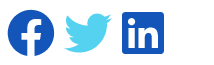
- Social Media Introduction
- Creating A Google Account
- Setting Up Your Twitter Account
- Getting Your Twitter House In Order
- Why Facebook For Your Business
- Using Facebook As A Business
- Setting Up Your Business Page
- Setting Your Cover Photo
- Tying It All Together
- Tip-Adding Admins In Facebook
- Adjusting Your Settings- Part 1
- Adjusting Your Settings- Part 2
- Adjusting Your Settings- Part 3
- Updating Your Page Info- Part 1
- Updating Your Page Info- Part 2
- Tips For Getting 25 Likes
- Using Facebook As Your Business Page
- What Kind Of Person Would Your Business Be
- How To Post To Facebook
- What To Post
- Sharing Posts
- Sharing Links
- Pinning And Highlighting With Posts
- Tips For Generating Traffic
- Getting Notifications And Staying In Clients News Feed
- Comment Moderation
- The Activity Log- Where Do Hidden Posts Go
- Scheduling Posts
- Intro To Facebook Advertising
- Setup Advertising Account
- Types Of Advertising On Facebook
- Ad Testing
- Choosing Our Audience-Location
- Choosing Our Audience-Age And Gender
- Choosing Our Audience-Precise Interests
- Choosing Our Audience-Broad Categories
- Choosing Our Audience-Connections
- Choosing Our Audience-Advanced Targeting Options
- Choosing Our Audience-Campaign And Budget
- Other Types Of Ads-Part 1
- Other Types Of Ads-Part 2
- Ad Campaign Manager-Part 1
- Ad Campaign Manager-Part 2
- Outside URLs
- Building Ad Text
- News Feed Format And Creating Your Audience
- Campaign Pricing And Schedule
- Ad Campaign Tracker
- Facebook Insights-Overview Intro
- Analyzing Page Posts
- Engaged Users
- Talking About This
- Virality
- Likes
- Reach
- Reach And Frequency
- Page Visits
- Talking About This
- Conclusion
- Introduction To LinkedIn
- Overview Of The Interface And Settings
- Open Link Settings
- LinkedIn Groups
- Adding And Removing Applications
- Basic Account Settings
- Updating Your Public Profile
- LinkedIn Connections Groups And Pages
- LinkedIn Channels And Today
- Advertising on LinkedIn
- Determine Your Goals
- Create Your Persona Or Voice
- Decide On Your Platforms
- Establishing A Social Media Manager
- Coordinate With Customer Service
- Create A Predetermined Crisis Management Plan
- Stick To The Script
- Building Relationships With The Media
- Find Your Evangelist
- Stay Informed Part 1
- Stay Informed Part 2
- Bitly
- Woobox Part 1
- Woobox Part 2
- HootSuite Part 1
- HootSuite Part 2
- Storify
- Social Media Rules And Tips
- Social Media Conclusion
- Tweetdeck-Boolean Search
- Introduction To Google Plus
- Overview Of The Interface
- Setting Up A Google Plus Page
- Linking Your Other Social Networks
- Linking Your Website To Your Google Plus Page
- Review Of Your Google Plus Dashboard
- Notification Settings For Google Plus
- Photo Settings In Google Plus
- Google Plus And YouTube
- YouTube Advanced Settings
- Interface For Uploaded Videos
- Sharing Videos Across Your Social Network
- Updating Your About Section
- Quick Recap Of Everything Covered So Far
- Overview Of Pinterest
- How Does Pinterest Relate To Your Business
- Industry Specific Sites
- The Uses of Pinterest
- Conclusion Of Pinterest
- Module 1.0 IntroductionModule 2.0 Adjusting Your Facebook SettingsModule 3.0 Posting on FacebookModule 7.0 TwitterModule 8.0 PinterestModule 9.0 RedditModule 11.0 LinkedInModule 12.0 Google+ and YoutubeModule 14.0 Additional ToolsModule 4.0 Facebook AdvertisingModule 5.0 Facebook InsightsModule 6.0 Facebook AnalyticsModule 10.0 TumblrModule 13.0 Best Practices
- Module 1 Online Lead GenerationModule 2 Facebook, LinkedIn, and YouTube 101Module 3 List Building & Email MarketingModule 4 Creating Social Media Content and Marketing Materials with Canva and other AppsModule 5 Sales FunnelsModule 6 Apps & Tools Review
- Module 1: Social Media Marketing
- Module 2: Social Media Marketing
- Module 3: Social Media Marketing
-
- Tumblr Introduction
- Setting Up A Tumblr
- Dashboard
- Posting To Tumblr
- Testing Your Post
- URL Post
- Chat Post
- Audio On Tumblr
- Video On Tumblr
- Tumblr Conclusion
-
- Limiting the Number Of Actions
- Setting Your Twitter Preferences
- Finish Setting Up Your Profile
- Twitter Widgets
- Who To Follow
- Connect
- Bringing Followers From Facebook
- Intro To Hashtags
- Examples Of Hashtags
- Monitoring What’s Going On
- Using Twitter For Social Listening
- Hashtags Across Social Media
- Read More
Elevate Your Tech Skills,
Kickstart Your Career.
Helping learners to achieve their personal and professional goals, we offer flexible, cost-effective group memberships for your business, school, or government or private organization.
Complete Access – Watch any training, any time, with 24/7 access to our entire training library
Built-in Quizzes – In-video quizzes to help ensure content is learned and retained
Brain Teaser Games – Get hands-on, exciting training games without needing expensive equipment’s
Reporting – Track training and measure progress with robust reporting tools
Practice Exams – Prepare for IT certification exams with Training Practice Exams
Certificates of Completion – Validate and celebrate training completion with printable certificates
Total Hours
Over 2,400 hours of instructor-led video content, available 24/7 on demand, with customizable training packages.
Included Courses
Over 230 full-length courses, including 11,000+ course videos and practice labs from ever subject in the industry.
Prep Questions
With 19,000+ prep questions, 98% of our students pass their certification exams on the first attempt.

